Technology is great, and I’ve used video chatting for years…but I never dreamed I’d be using it to teach my own students. I never imagined my kids wouldn’t physically be there next to me!
As I’m writing this, tons of schools in the U.S. and around the world are engaged in remote teaching. For many of us, the pandemic has totally changed what instruction looks like.
And remote teaching sure doesn’t feel like “regular” teaching.
We can’t quite reach our students in the same way. In many cases, we can’t monitor their progress as well, cover as much content as we’d like to, or build relationships as easily.
Yeah. It’s kind of a bummer.
BUT! I have also had really positive experiences with remote teaching – especially when it comes to one-on-one and small group instructions.
When I meet with my students remotely in a smaller group setting, I really do feel like I get to know them. We build relationships. I can see them progressing.
Small group reading instruction is powerful, even when it’s done online. (And it can be fun, too. ?)
That said, teaching small groups online feels DIFFERENT, and it can be challenging to do. In today’s post, I’ll share what’s worked well for me when it comes to teaching reading in a small-group, remote setting!

Focus on Skills
When I’m planning my small groups, I’ve found it helpful to first ask:
“What skills do I want to teach?” – rather than
“What activities do I want to include?”
This way, I don’t get too distracted with trying to figure out how to make my “normal” small group activities work. I don’t want to lose sight of what’s really important – the skills that I’m trying to teach.
Here are some examples of skills that could be covered in small group instruction:
- Phonics patterns
- Phonological awareness
- High frequency words
- Decoding multisyllabic words
- Reading and discussing texts
(Sidenote – I definitely don’t focus on all these skills in every single small group!! You can always have a rotating A/B schedule, where you work on some skills on A days and other skills on B days.)
Choose Remote-Friendly Activities
Once you’ve listed out the skills you want to teach, choose “remote-friendly” activities to teach them.
Here are some examples of activities that work well for me (these are all done during a live video chat on Zoom):
Phonics patterns
- I take a screenshot of any relevant phonics posters from my phonics program and stick them in a Google Slide
- We “air-write” and say aloud the letters and sounds we’re working on (example: “s-h says /sh/”)
- I say a sound, students repeat it, and then students write the corresponding letters on their whiteboards (this could also be done on blank paper)
- I create “flashcards” by typing different words – including nonsense words – on Google Slides for students to read
- We do dictations, with students writing on whiteboards (read more about dictations in this blog post)
- Students practice building words with magnetic letter tiles or paper letter tiles (see DIY instructions in this blog post)
- We do a short vowel drill where students line up all 5 vowels (you can have them use magnetic letters, letter tiles, or even just sticky notes); I say a short vowel sound OR a short vowel word aloud, students repeat it, and then they hold up the correct vowel while saying, for example, “a says /ă/”
Phonological awareness
- We do the phonological awareness drills from my phonics program, From Sounds to Spelling (for example, having students segment words); I typically work with smaller groups so the activities work fine – but if you’re working with a number of students, you may have issues with lag or sound (if that’s the case, you could mute them so everyone can practice simultaneously, but then unmute one student to have them demonstrate for the group)
- I always have my students repeat words, sounds, etc. during the phonological awareness activities, which helps with engagement and their listening skills
High frequency words
- I use my typical high frequency words routine, which you can read about in this post (we do air-writing or table-writing instead of making “bumpy” multi-sensory words; I also type the word and any sentences on a Google slide)
- I create “flashcards” for my students by using Google Slides
Decoding multisyllabic words
- I write a multisyllabic word on my whiteboard (or have it ready on a Google Slide), and students copy it onto their own whiteboards or paper; we then go through this process to break up the word and read it
- We often decode a couple of multi-syllabic words from a text before we read that text
Reading and discussing texts
- I screenshare a text with my students and introduce the text as I normally would
- I use texts from the following resources: my digital guided reading books, the decodable texts in my phonics program, the books and passages from my literacy clubs, passages from ReadWorks (these work best with later 1st grade and up), or books from Epic
- To read the text, I use one of these options (depending upon the needs and ages of my students): we do a choral or echo read and then students go back and read independently, students whisper read the text while muted and show me a thumbs-up when they are ready for me to turn the page, or students silently read the text and show me a thumbs-up when they are ready for me to turn the page (I will usually ask a couple of students to read aloud, too, after they’ve read a page or paragraph silently)
- We discuss the text afterward, as usual
Materials
Did you notice? These activities require very few, if any, physical materials for students.
If possible, I recommend providing your students with whiteboards and markers, as well as paper or magnetic letter tiles. These materials are SO versatile.
And if all else fails, maybe your students can use scrap paper they have at home! You really don’t need a ton of materials for small group – keep it simple.
Tips for Engagement
Here are some ideas to help keep your students engaged during this instruction:
- Take this opportunity to check in with your kids and see what’s new in their home lives (get to know them personally)
- Have your digital resources ready to go, so they’re not waiting long as you switch between documents or tabs
- Have students repeat sounds, words, phrases, etc. as much as possible
- If students are sitting next to a parent or family member, have them turn to answer questions to their family member as much as possible
Another favorite game of ours is “Thumbs Up / Thumbs Down.” It’s very simple, but here are some different ways you can play it:
- Do these two words start/end with the same sound? (thumbs up for yes, thumbs down for no)
- Does ______ start with the sound /_/?
- Does ______ have the vowel sound /_/?
- Did ________ happen in the story?
- Was the fact ________ included in the text?
Conclusion
As you can see from this post, I’m not doing anything too fancy with my small groups. ? And yet, we really do have a good time, and I see the kids learning!
If you’ve been overcomplicating things (we ALL do sometimes!), remember that you can absolutely keep things simple and fun.
If you have any other tips for teaching small groups online, I’d love to hear them in the comments! And if you need my digital guided reading books, here’s the link again.
Happy teaching!

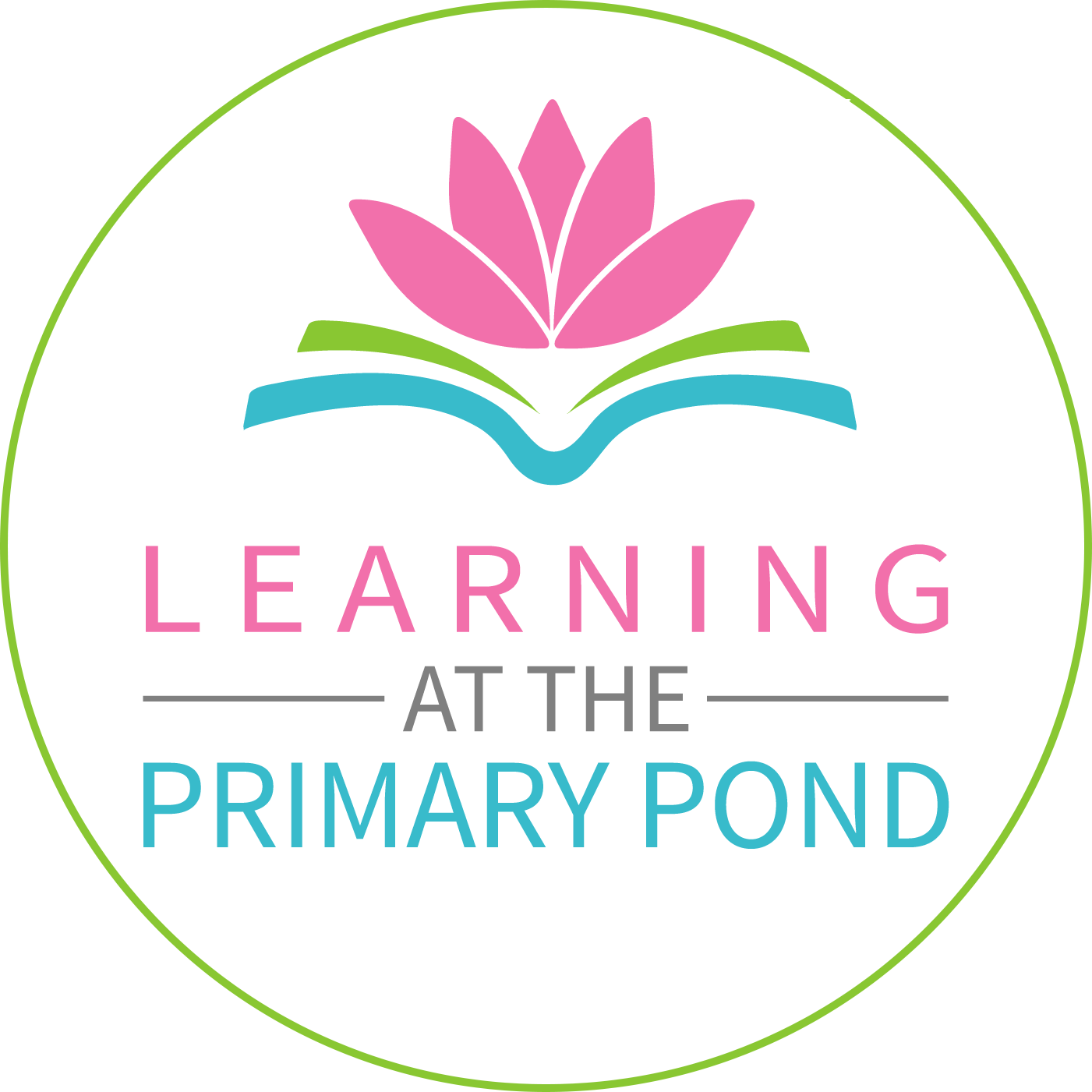
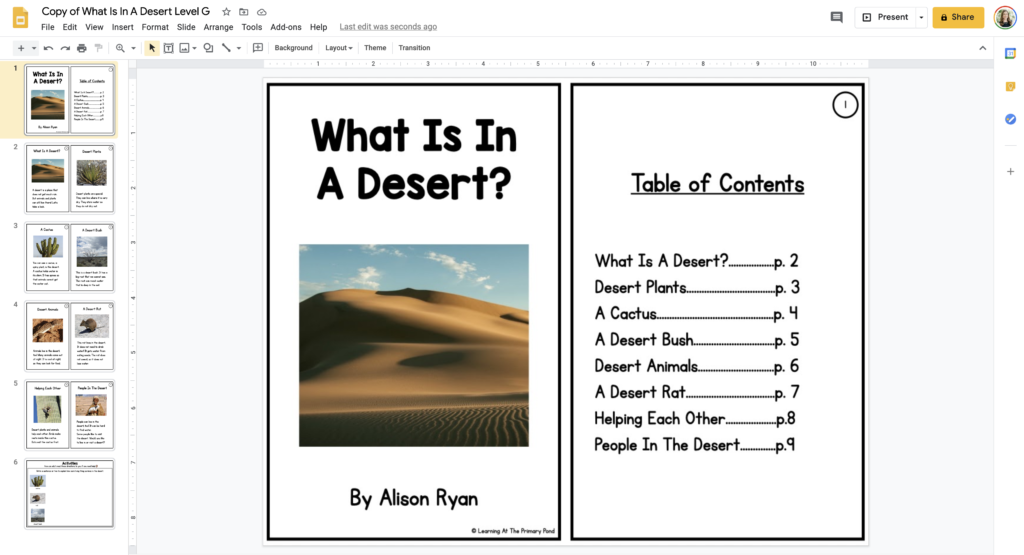
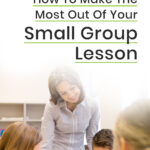
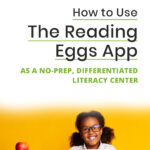
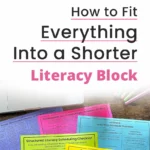
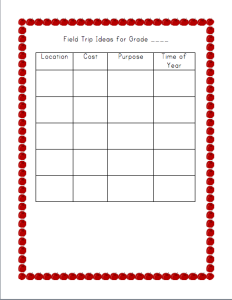

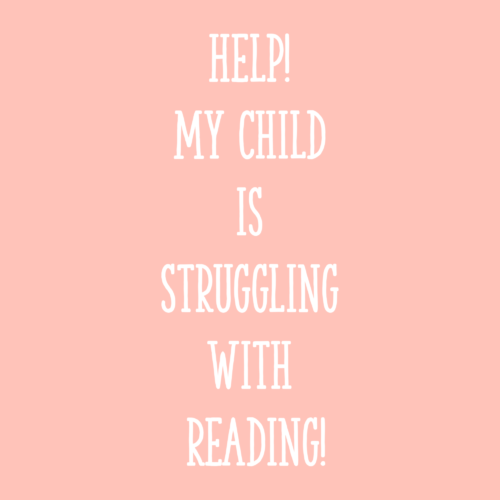

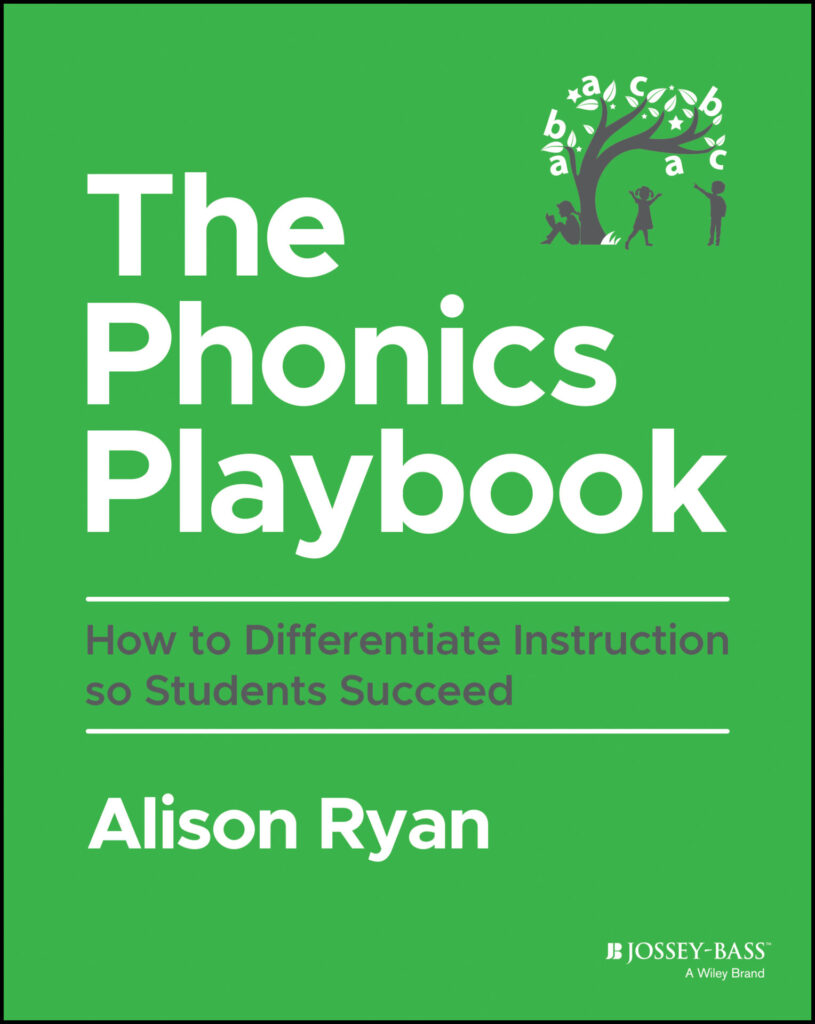
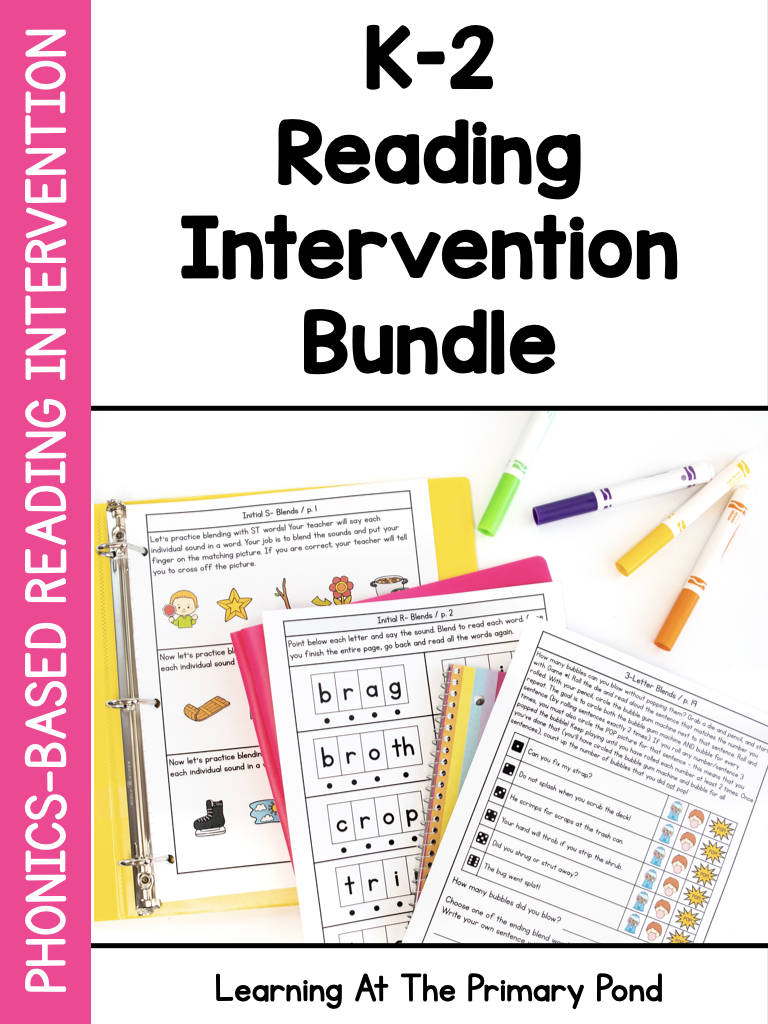
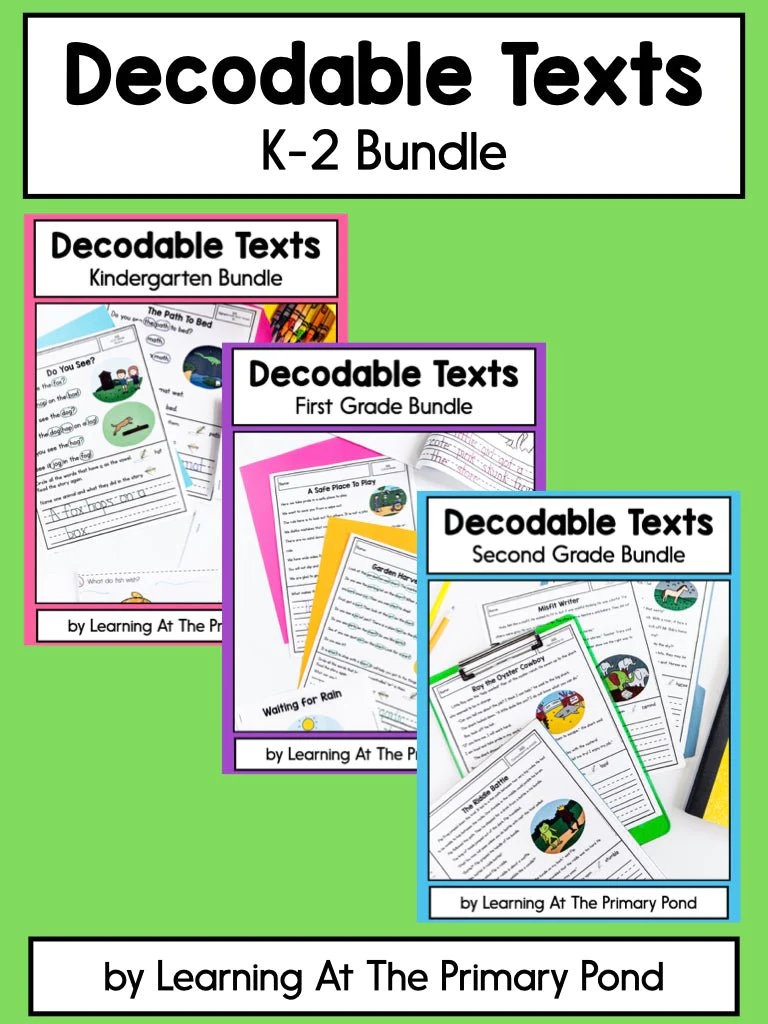

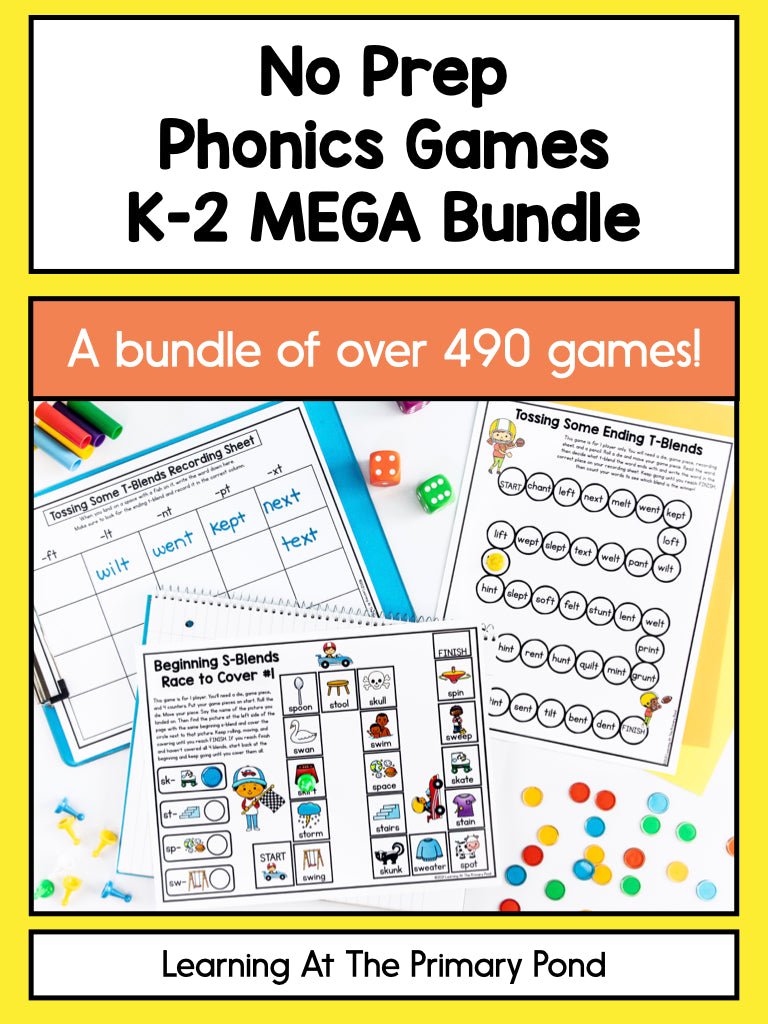
Hi! Do you have a digital planner for small groups? I am teaching skills in my small group and need a document to keep track of each group and what skills I am covering with them. Thanks
I love that idea!❤ That is a great suggestion and I will keep that in mind! I do have a blog post about using a Guided Reading and Small Group Planning App for Teachers if you want to check that out and see if it will help you with your small group needs! https://learningattheprimarypond.com/blog/gro-favorite-guided-reading-app-for-teachers/
Thanks for the tips! I’ve been taking online classes with my kids since winter. And it feels like chaos periodically. It’s still hard to prioritize and not waste time setting up and explaining.
I agree Miranda! Online teaching can be soooo tricky and time consuming. I bet it is going better than you think though! 🙂
It doesn’t have to be collaborative work for students to attend group online lessons. Sometimes it’s just helpful to share the cost and feel more relaxed in the group.
Maria
Great point!