One of the things I love most about teaching is the variety. Every day at school is different. Especially working with primary kids – you know there is never a dull moment!
That said, there are still some things that, as teachers, we have to do over…and over…and over. We make copies, assess kids, grade papers, organize data, and so on. I’m always looking for ways to spend less time on these repetitive tasks.
One free program I use to maximize my efficiency with these repetitive tasks is Trello. Have you heard of it? It is super handy! Keep reading, because I’m going to show you exactly how to use Trello to save precious minutes of prep time!
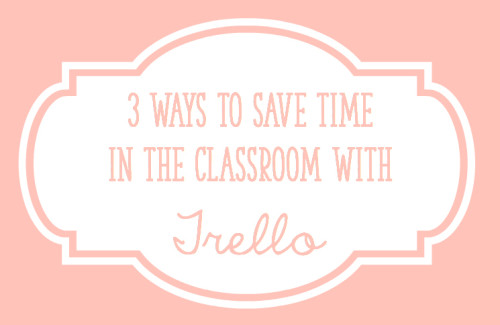
What is Trello?
Trello is basically an interactive, digital list builder / organizer. To get started, create a board for a multi-step or multi-part task that you want to accomplish. Then, break up the task by creating lists and adding “cards” under each list. You can easily move and rearrange the lists and cards.
Okay, that probably doesn’t sound like anything new or thrilling. But let me show you some of the cool ways you can use it to make your life easier! Watch this video to see how I use Trello to eliminate my lengthy and repetitive to-do lists, organize my students’ assessment data, and easily take anecdotal notes for grouping students:
Okay, so let’s recap. In the video, you saw that I use Trello to…
1. Keep track of the planning / prep work that I do repeatedly. The example I gave in the video was planning a unit. I know that I always have to align the unit to our standards, check out books from the library, plan assessments, find internet resources, and write lesson plans. So that I don’t forget any of these steps, I keep a board called “Unit Planning” in my Trello account. I keep the name of each unit on a card and move it through the stages as I go through the planning process.
2. Organize student assessment data. I can organize just about any type of assessment data in Trello! First, I decide what my lists will be (I gave the examples of Fountas & Pinnell reading levels and MAP RIT bands). Then, I make a card with each student’s name on it. I place the cards under the correct lists and can easily move them when the data changes. It’s such an easy way to see how everyone is doing at a glance!
3. Record anecdotal notes and plan future small group instruction. I can make a board for each subject I teach (i.e. writing). Within that board, I can create a list for each major skill we are working on (i.e. putting a period at the end of each sentence). Since Trello can be used on a phone or tablet, I can walk around a classroom with the app open while students are writing. If I notice that a student needs to work on a certain skill, I create a card with her name on it and place that card under the applicable list. After repeating this for multiple students, I have ready-made topics and groups for future small group instruction! I can easily see who is still struggling with a certain skill, and then group those students together for an extra lesson on it.
As you saw in the video, Trello is super simple and easy to learn. And you can use it on a desktop / laptop computer, phone, or tablet!
There are a lot more cool features that I didn’t show in the video. You can add/tag other Trello users on your cards (like your teaching team members!), write notes on each card, add attachments…the list goes on. Trello comes with a free guide to help you figure out all the neat extras.
Have I convinced you to try it yet? Really, you should, because as I mentioned, it is totally FREE! Click here to give it a go.
Let me know what you think!!
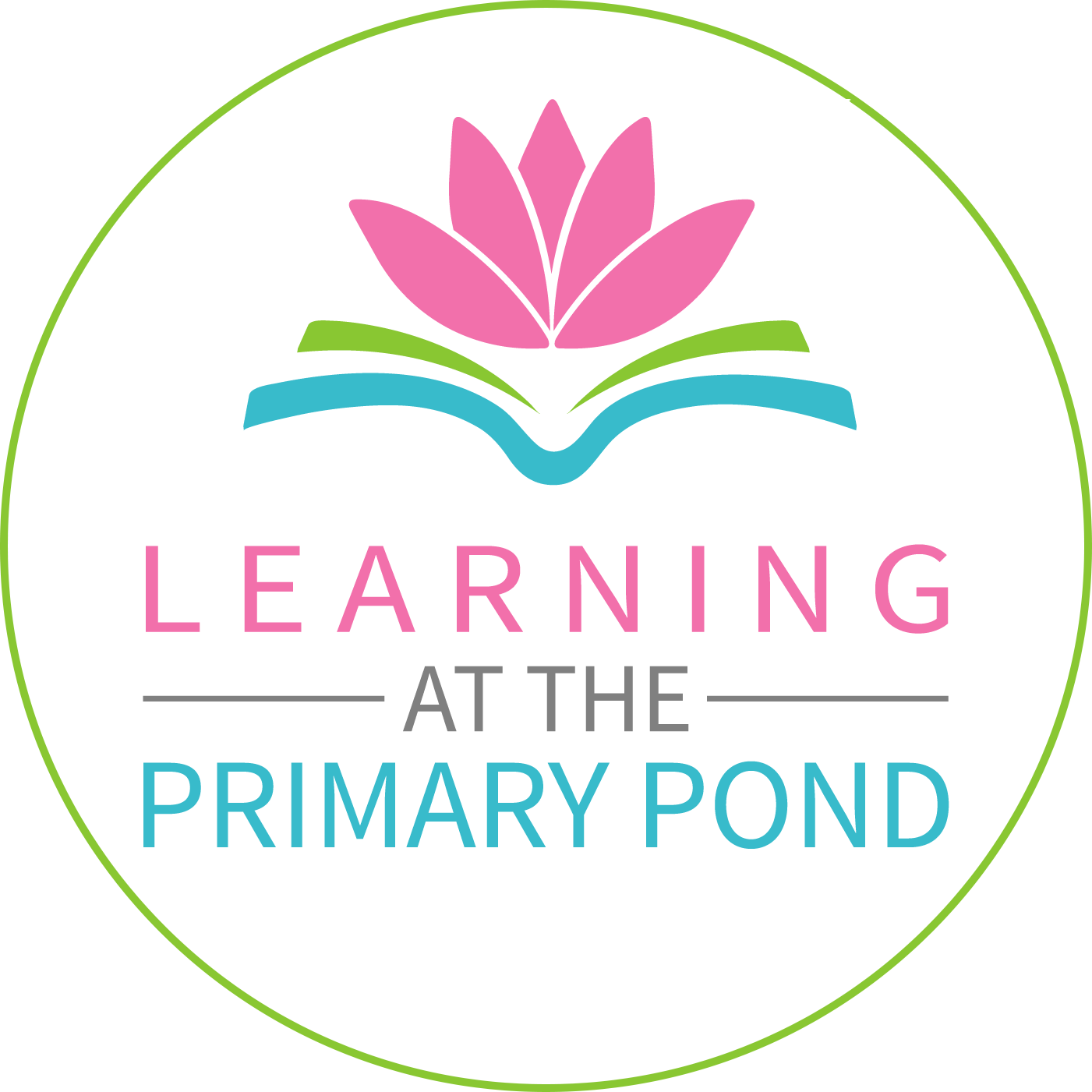


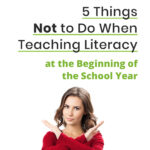

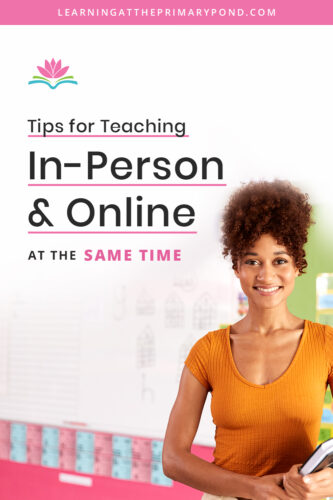
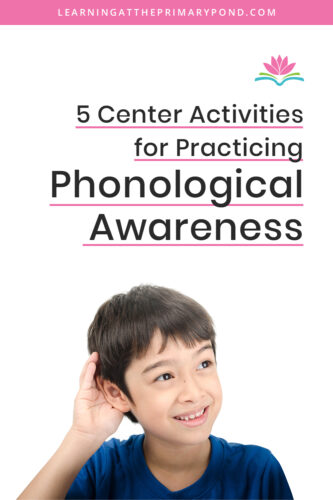


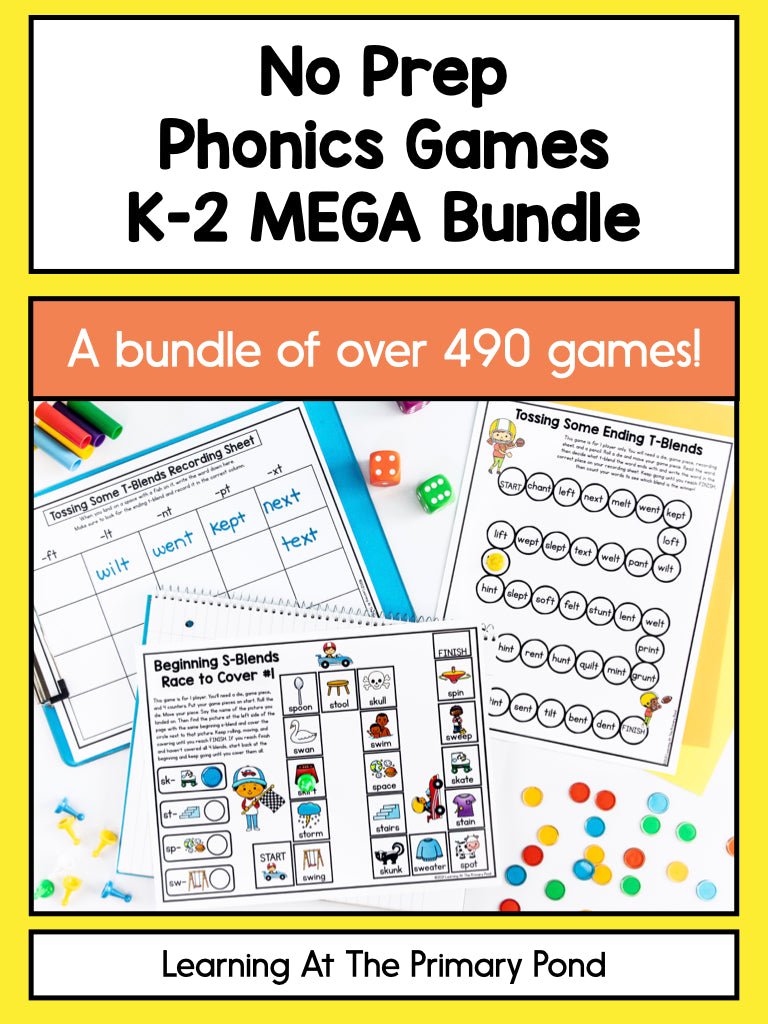
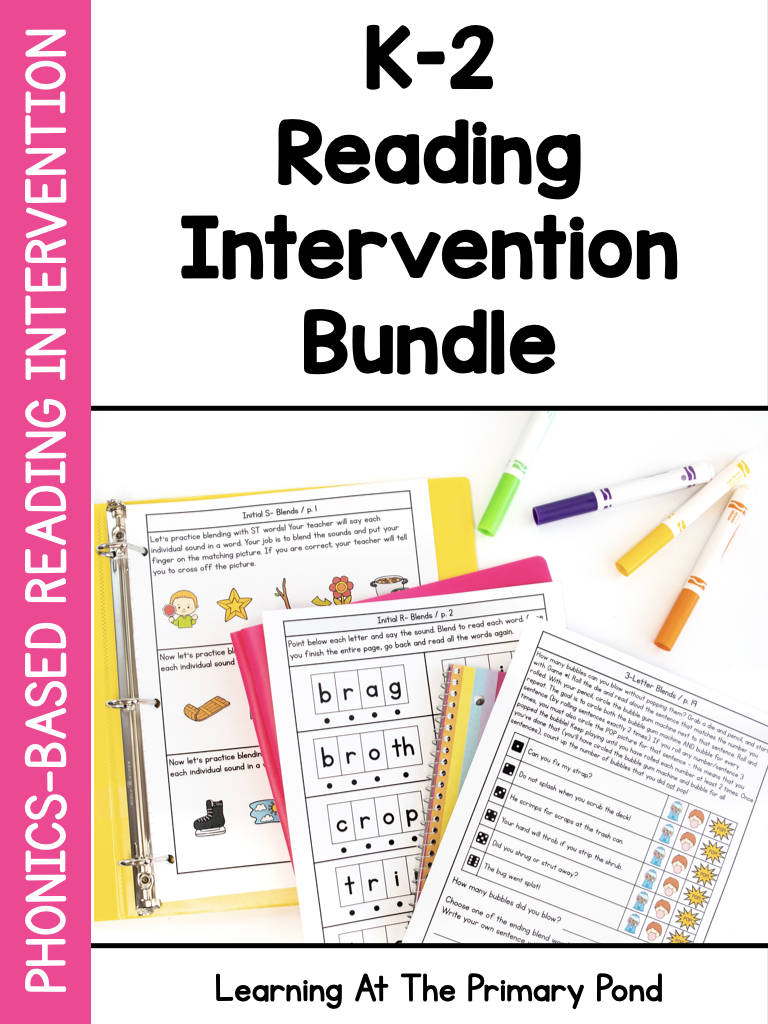
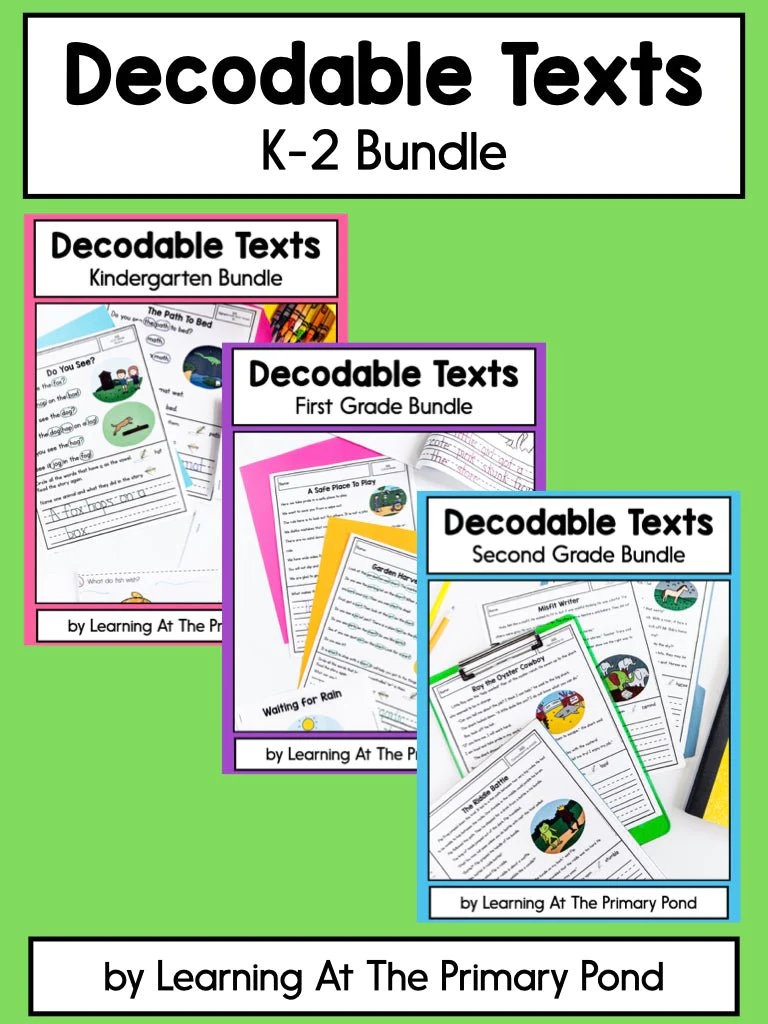
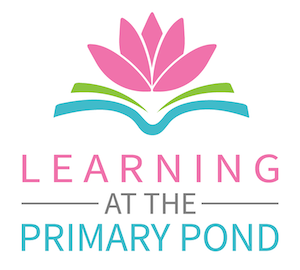
Hi Alison, I was wondering how I could use Trello to plan a unit and found your blog. Your ideas, directions, and video helped me understand how to use Trello as a unit planning tool. I’m inspired to give it a go!
Thank you and all the best,
Allison
Hi Allison, so glad it was helpful! I hope Trello makes your unit easier to plan. I just love the app for staying organized with our 3x a year testing! Thanks for commenting! 🙂 Alison
Seems pretty nice! I will try and explore it this weekend. Do you have/use an specific tool or app for planning? Like the daily planning? I could sense that Trello is more general and helps you organize data. Thanks if so!
Hey Ibeth! I just use Google Drive for my lesson plans. Super simple, but I can access it from anywhere AND copy documents easily so that I can just change certain parts of the plans. I’ve heard people also love this program: http://planbookedu.com
I hope that helps!
Alison
Hi Alison! Super excited to look at your work. I just found this blog post and am very interested in looking into Trello.
A great system I have used as a third grade teacher is Evernote. Here’s the link. https://evernote.com/
It has allowed me to stay organized with all parts of a lesson including videos, web site links and more.
Great stuff again!
Nicole
Thanks for sharing, Nicole! One of my friends is addicted to Evernote, and I know a lot of other teachers love it! 🙂
Alison
Hi Alison!
Thank you for sharing your resources. Very organized and easy to keep track of our students’ progress. Also thank you so much for the Spanish resources too!
You’re so welcome! Thank you for reading!
Alison
THANK YOU SO MUCH!!
You’re so welcome! 🙂