Last month I gave a presentation at an SDE conference about something that’s been super challenging for me as a teacher: teaching kids to revise and edit. I’ve always taught the primary grades, and very few of my students have wanted to take the time to fix up their work. I often feel that simply getting young kids to put something down on paper is enough of a challenge in itself!
However, teaching students to revise and edit is absolutely essential. Revising and editing are part of the writing process, part of the Common Core Standards, and just plain part of being a good writer. Revising and editing may be difficult to teach (especially in the primary grades), but we have to teach our kids these good writing habits when they are young.
The Revising and Editing Table is Born
Let’s rewind to a couple of years ago. I was trying to figure out how on earth to get my kiddos to spend more than .03 seconds looking over their work. After doing some reading, I decided that I was going to create a special place in our classroom where kids could go to help each other revise and edit their writing.
Just a plain old table, right? Not so much, actually. This thing was pure MAGIC! As soon as I introduced the revising and editing table to my second graders, they were suddenly excited about looking over their work to make it better. My little writers were clamoring to bring their stories to the table and enthusiastic about putting in those missing periods!
So how did the revising and editing table work? And why was it so effective?
Setting Up the Table
First of all, I really didn’t have to do much at all to set up the table. I had two bean-shaped tables in my classroom that year, and one of them was used by the ESL teacher. However, she wasn’t in our classroom during writing workshop time, so that table was free. I picked it to serve as the revising and editing table.
Ideally, the revising and editing table should be near a wall or bulletin board so that you can post reminders and information nearby. That year, however, having the table by a wall wasn’t an option for me. So I sometimes used a mini anchor chart stand to post things.
After I had decided on a location, I placed sticky notes and copies of our writing rubric on the table and called it a day. Setting up the table was not time-consuming at all!
Establishing the Rules
Explaining the procedures for using the revising and editing table was a bit trickier. The ultimate goal of having a revising and editing table is so that it functions on its own (kids sitting there to revise and edit their writing without needing any intervention or help from you). When I first introduced the table, I conveyed a lot of excitement to the kids. But I also explained that they would only be permitted to use this special place in our classroom if they were using it correctly.
The table, I explained, was a place where they could go during writing workshop time to revise and edit their work. Once they were finished with a draft, they would (independently) decide to go to the table. Once they were at the table, they would work with a partner (or alone, until someone else was ready).
Each writer would have an opportunity to read their work aloud to the other person. The writing should be placed between the two students, so that they could both have their eyes on it. After the read-aloud of the writing, both writers would talk about ways to make the work better.
During the revising/editing conversation, the students were to use writing rubrics as a reference (reminders about what to look for). The writer should write down ideas and things to change on sticky notes. However, no changes were to be made at the actual table. After both writers had read aloud their work, they would return to their seats and use the sticky notes to fix up their writing.
Supporting Kids at the Table
Once I had explained all of this, the kids were super excited to try out the revising and editing table. For that first day, I spent the entire writing workshop time sitting at the table. Although my goal was for the table to eventually be able to run itself, I wanted to make sure that kids had the support they needed. I wanted to help them have productive conversations that were also respectful.
I spent a good deal of time at the table for the rest of the week, too. After that, I backed off and let kids work at the table independently. I did check in from time to time, especially after long weekends or holiday breaks, to make sure that kids were still using the table appropriately. I also taught several follow-up minilessons to show students different strategies for having revising and editing conversations with their peers.
Why the Table Worked
I think there are a couple of reasons why the table was so effective for my kids. First, I think that the very act of getting up out of their seats to revise and edit was powerful. This served as a reminder that they were supposed to be doing something different than drafting. When they came to the table, they had a “fixing up” mindset.
Second, I think that being able to interact with their peers served as a powerful motivator. Before I created the revising and editing table, my students had opportunities to work with each other during writing time. However, the table created many more opportunities for them to interact. It made collaboration, revising, and editing a consistent part of their daily writing routine.
If your kids are having trouble making significant revisions to their writing, I would definitely recommend trying out a revising and editing table! To find minilessons and printable materials to help make your revising and editing table a success, check out either of these two units below. Each unit walks you through
setting up the table and teaching kids how to use it. There are also visual aids, conversation starters, and posters that you can use to support your kids at the table.
Do you use a revising and editing table in your classroom? I’d love to hear your tips!
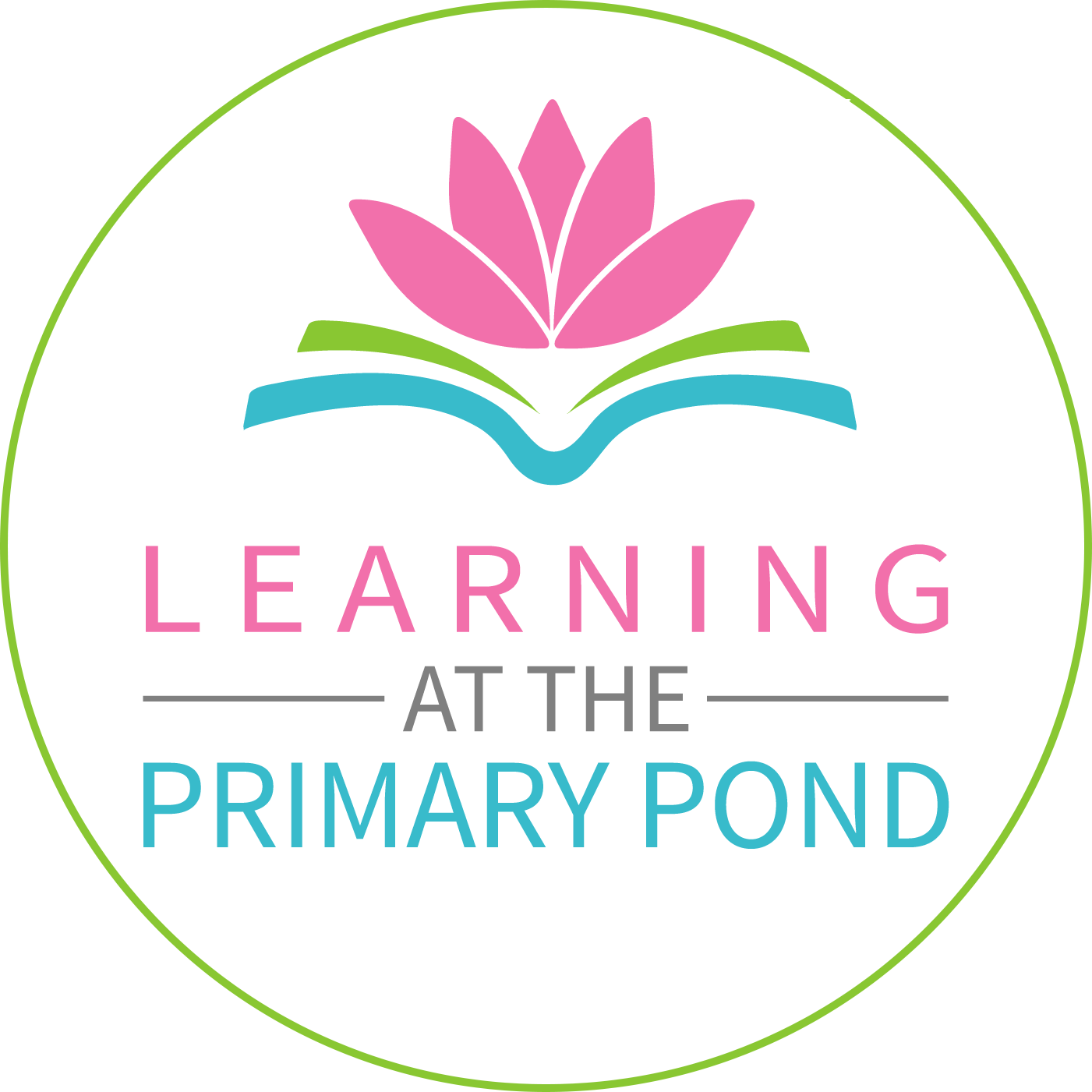
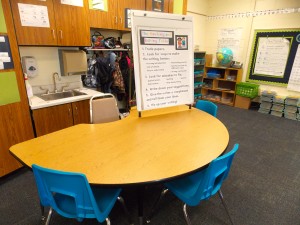
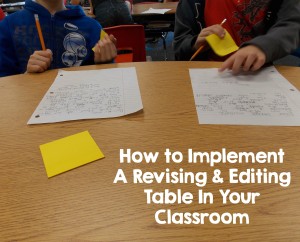
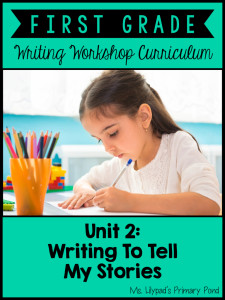
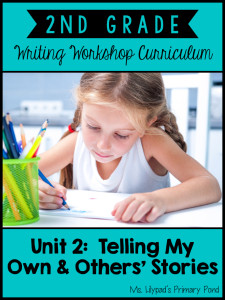
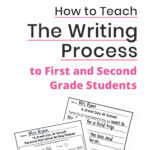
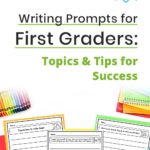
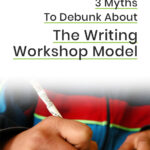
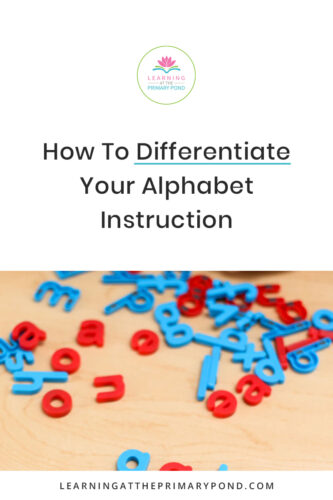
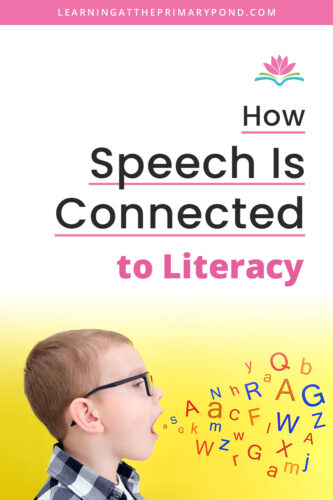
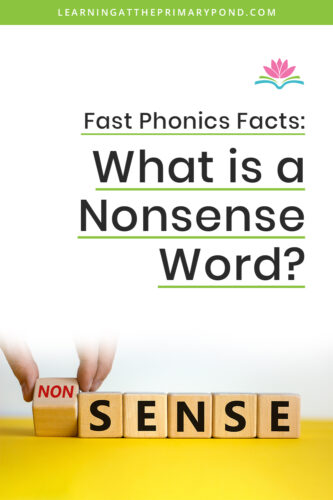

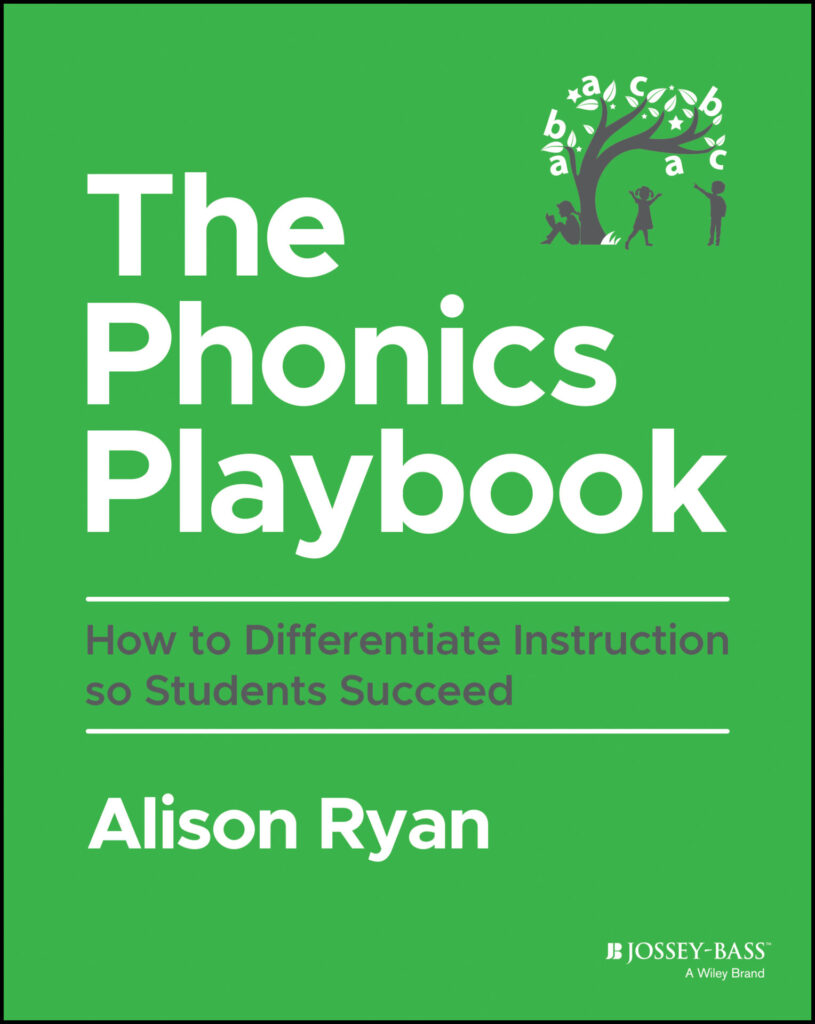
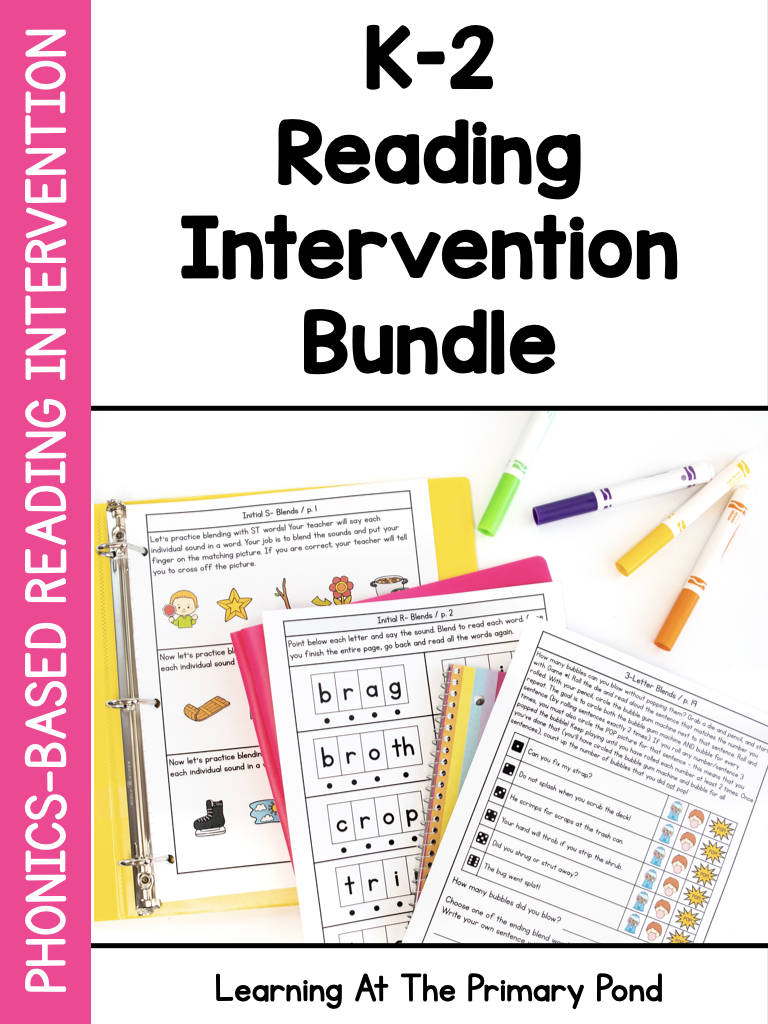
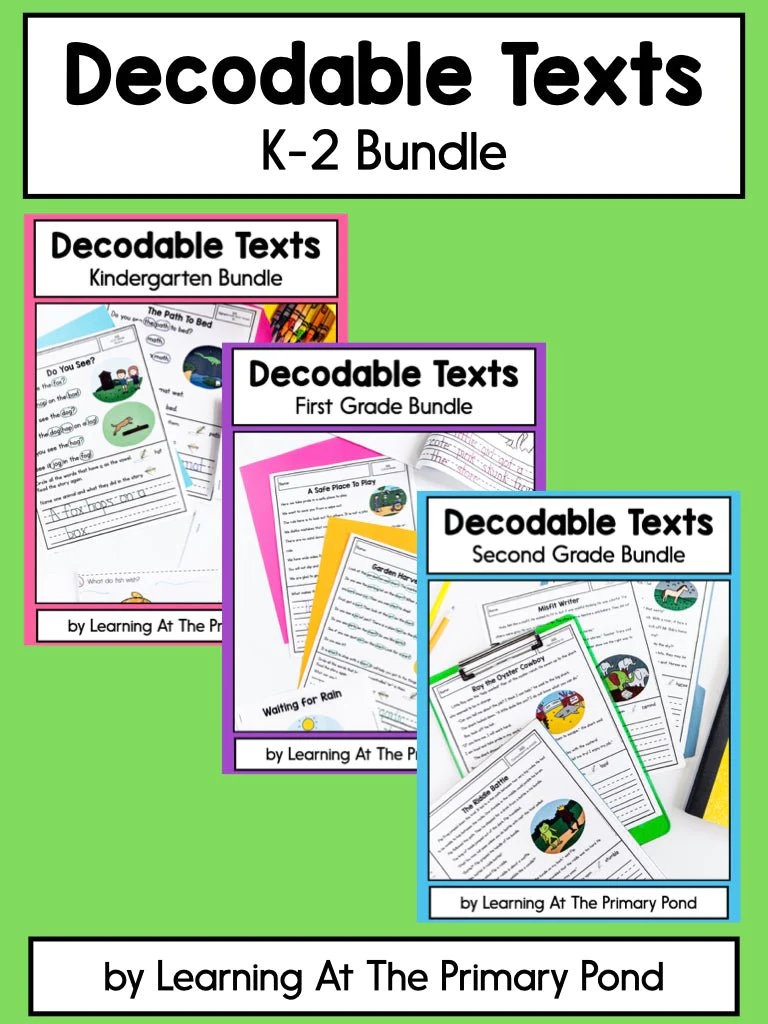

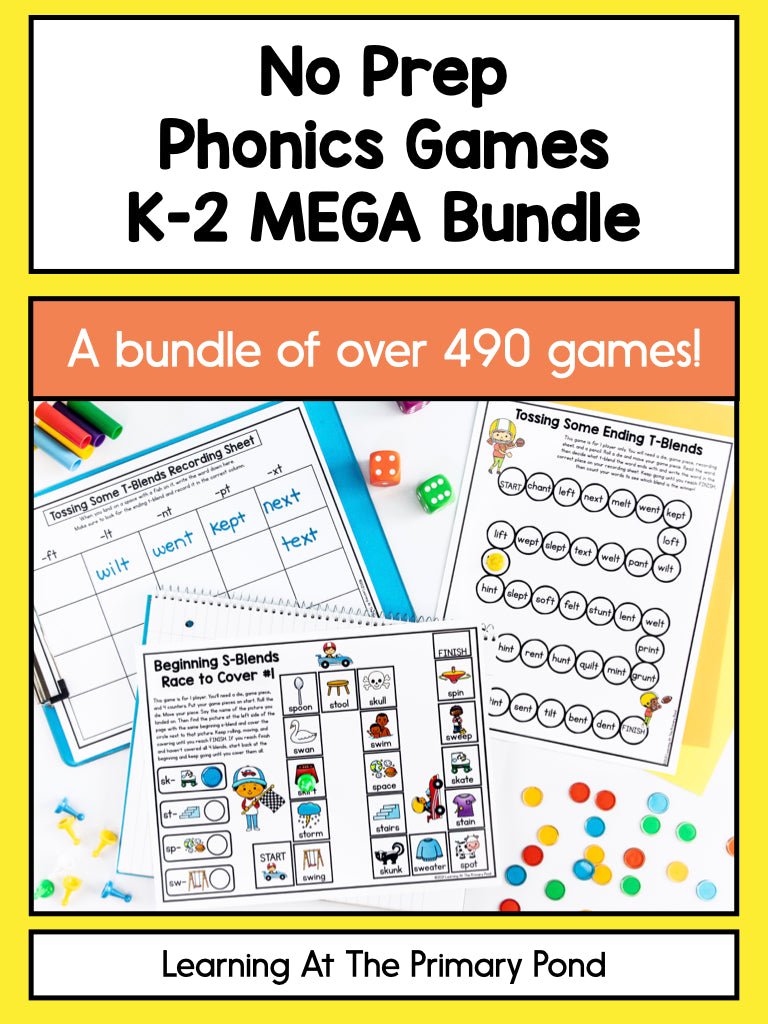
This sounds great! I encouraged my students to conference with each other. I found that after reading the story the other students says, “That sounds good”. I usually spend all my time at the editing table working with students. I will definitely implement your ideas! Thanks!