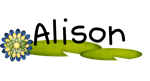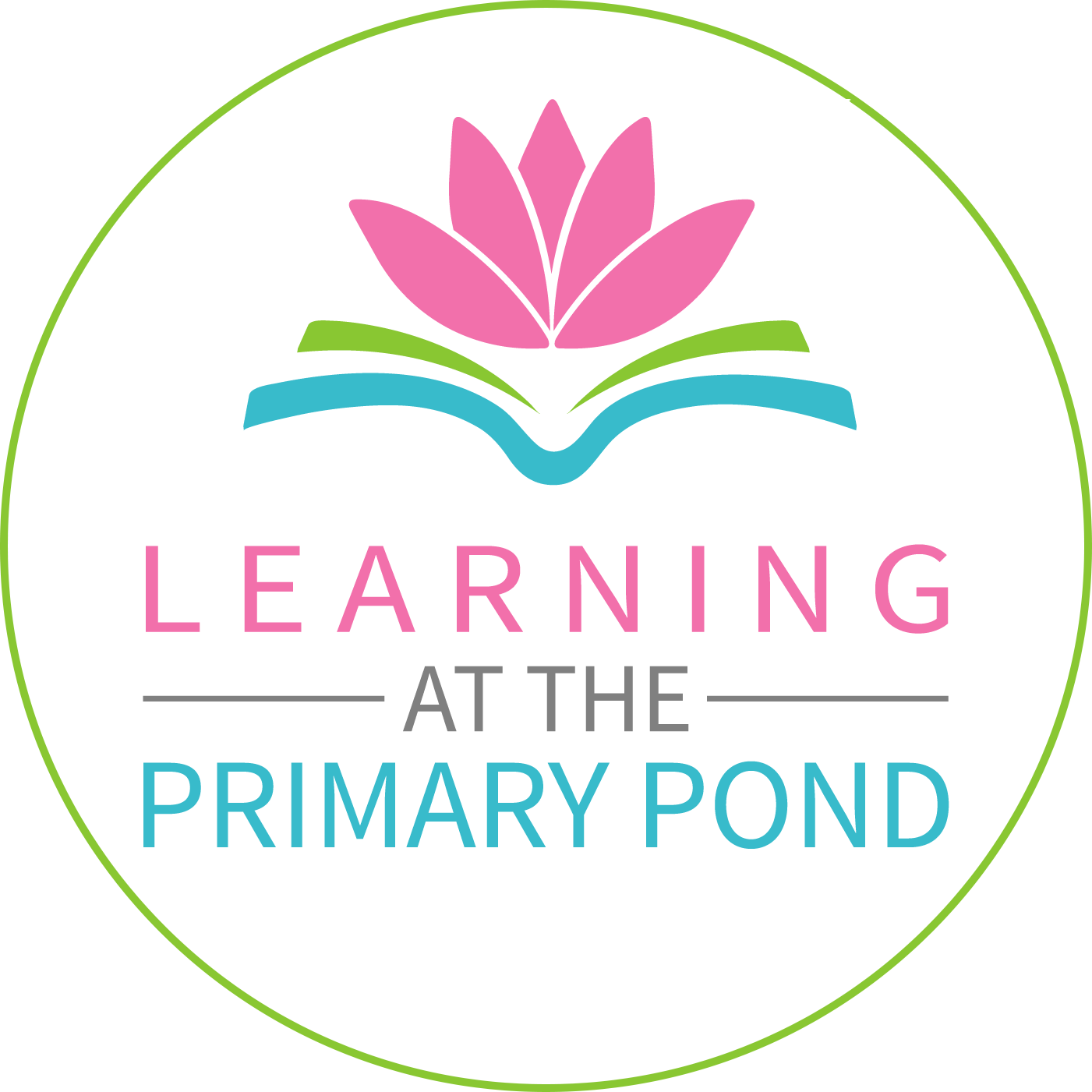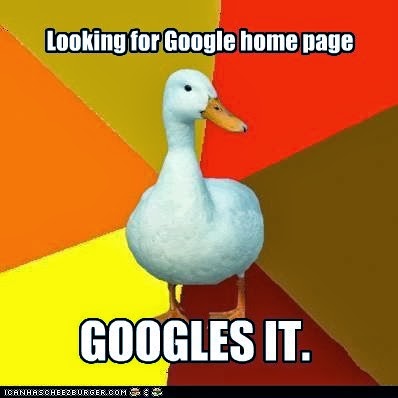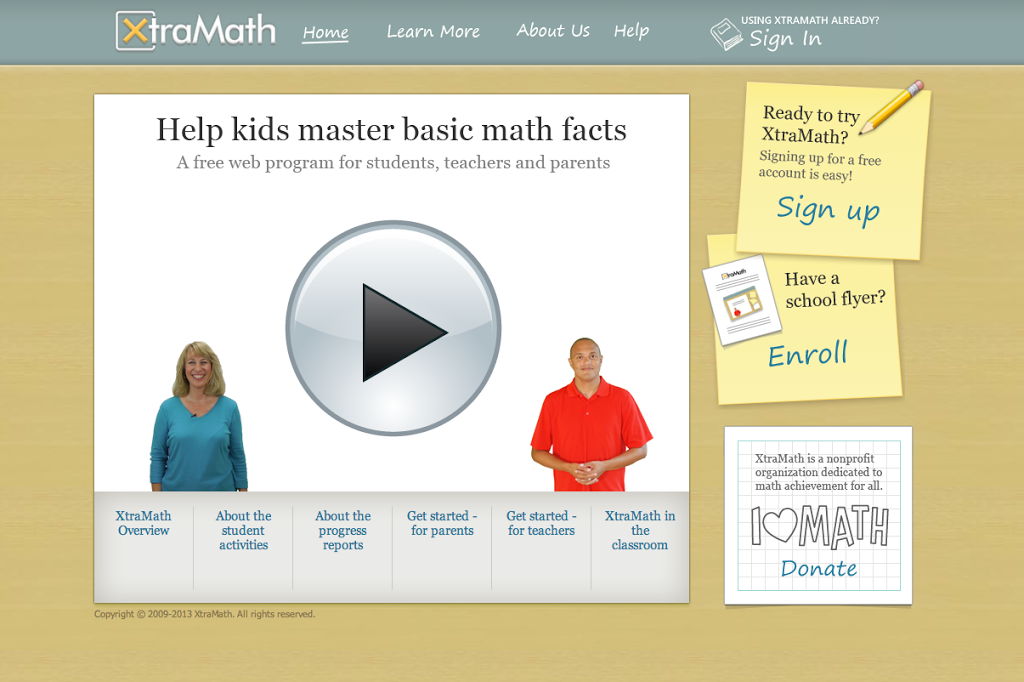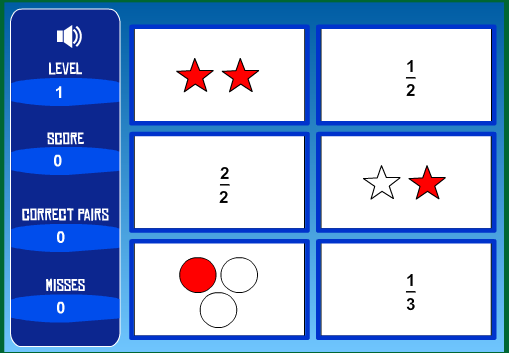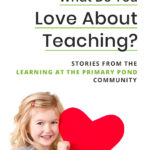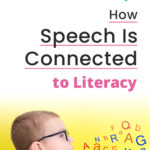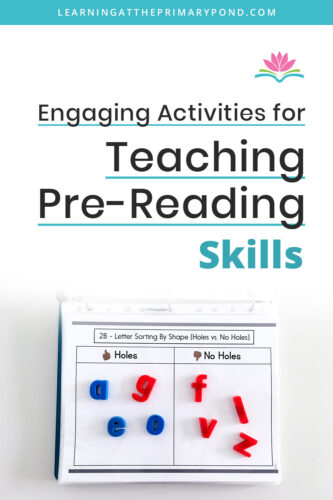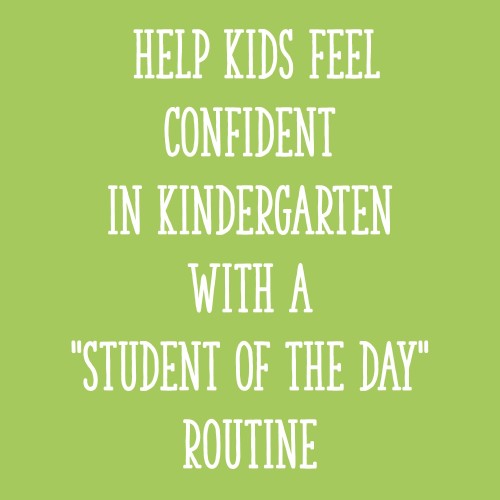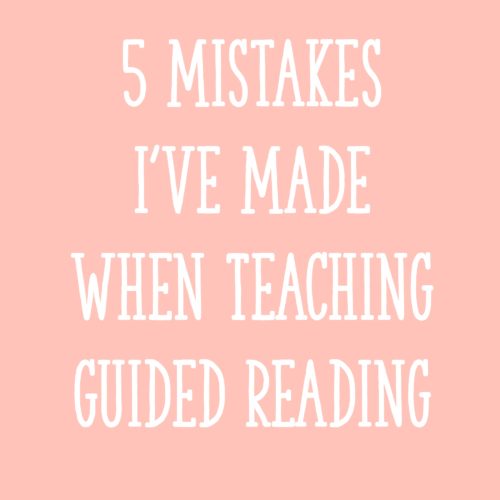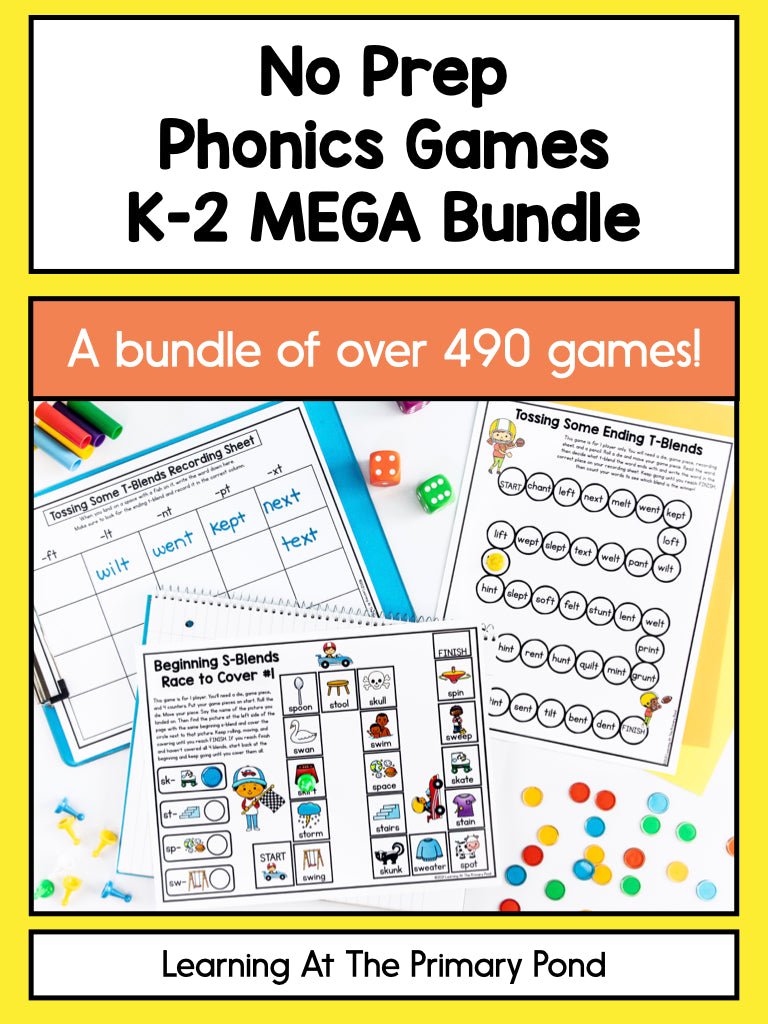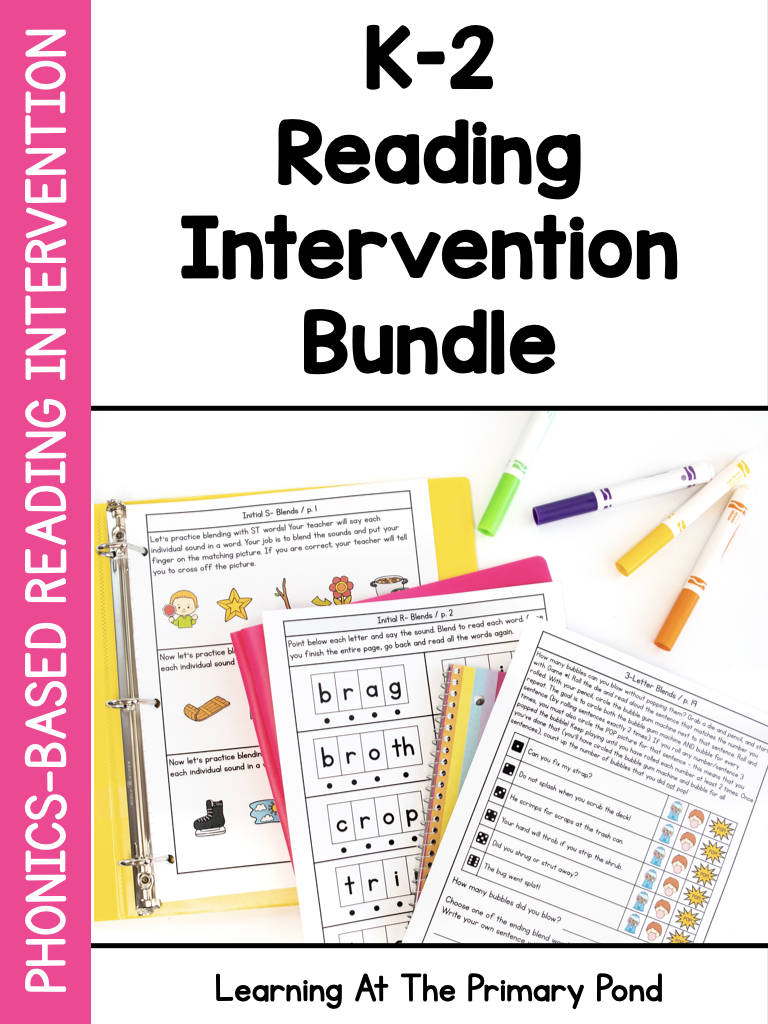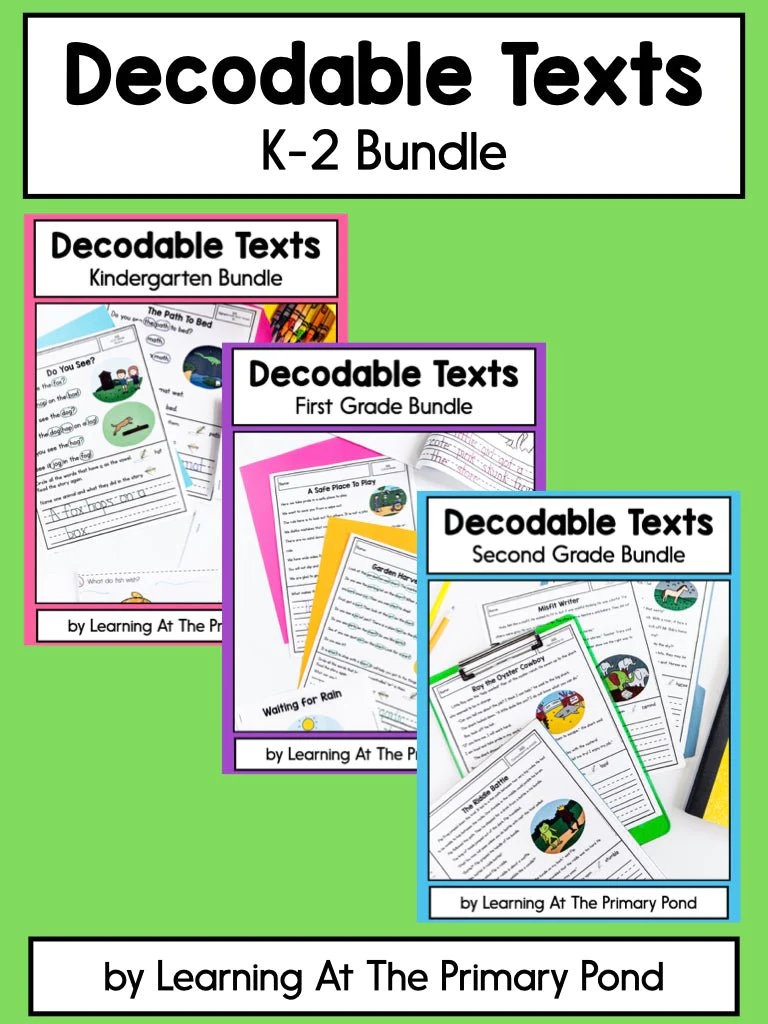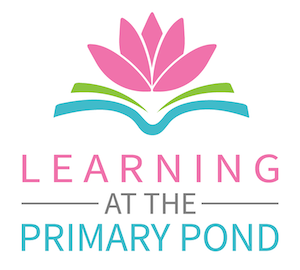Is this you?
Haha sometimes I feel like this is me. Like when I can’t figure out how to turn on my husband’s computer and he makes fun of me for the next three years. But like it or not, technology is definitely here to stay, and I feel like my students pay a whole lot more attention to me when I’ve got something “techy” to show them!
I used to teach in a school where the kids each had an iPad to use. This was awesome, and obviously made it a lot easier to integrate technology into learning! However, now I’m in a classroom where I have a laptop and we have just 2 desktop computers for the kiddos to use. We don’t have a computer lab in our school, either. Since our technology is somewhat limited (at least compared to where I used to teach), here are some ways I use it in the classroom:
– Playing online games as a class to review concepts / preview concepts that are about to be taught (I can project my laptop onto the whiteboard)
– Using online programs as an intervention for struggling students who aren’t able to work productively during independent time (computer privileges serve as a strong motivator!)
– Sending home links for online games, programs, and apps that families can use for free at home
– Using computer time as a reward
One of my favorite, favorite websites is Xtramath.org. Kids can log on and practice their math facts for just a few minutes every day! Since my second graders are supposed to know by memory their addition and subtraction facts within 20, this is a great way for them to practice.
When you sign up for Xtramath (which is totally free), you can put in your kids’ first names. The site will generate parent letters for you (in English or in Spanish!) that you can send home for families. Another awesome feature is that it will email you when children have reached certain goals in the program. It sends you a certificate to print out for the child, and let me tell you, does that kiddo feel SPECIAL when you hand them the certificate in front of the whole class! One of my kiddos recently reached his first benchmark goal in the program, and I’ve really noticed a difference in his math skills. He can add and subtract much more quickly than a lot of other students. The practice has really paid off!
Another site that I’m loving lately is called Sheppard Software. They have all types of subjects on there, but we’ve been using it mostly for math to prep for an upcoming district assessment. There are interactive tutorials and directions that explain concepts to the kids, plus different types of games to help them practice. Here is a screenshot from a game I used a while back to introduce basic fractions:
It’s free, fun, and really does hold the kids’ attention. There are SO many different topics on the site!
Our next adventure in technology is going to be from K5 learning. K5 Learning has an online reading and math program for kindergarten to grade 5 students. I’ve been given a 6 week free trial to test and write a review of their program. If you are a blogger, you may want to check out their open invitation to write an online learning review of their program.
That’s it for today! Happy tech-y teaching!