Hey there, lovely readers! I hope you are a) enjoying your first days of summer or b) having a great end of the school year. I am happy to say that I fit into category “a.” 🙂
This year was super challenging for me. There were a ton of behavior issues in my kindergarten classroom – namecalling, interrupting during lessons, failing to stay on task, hitting, pinching, punching…the list goes on. When you have a tough class, it’s a good idea to switch up your behavior management system / rewards system frequently. Enter ClassDojo!
A coworker demonstrated how to use this free online tool for us, and I immediately decided to try it out to change things up for my kiddos. You display the website on a screen that all the kids can see (interactive white board, TV screen, etc.), and then award the kids points for positive behavior, and take points away for negative behavior.
All you do to set it up is create a free account and create avatars for all of your students. Then, sit down with your kids and ask them to name some positive behaviors we see in the classroom (working quietly, helping a friend, etc.) and some negative behaviors (yelling, hurting others, failing to stay on task, etc.). You’ll input the positive and negative behaviors into the site. Just click on “Class Settings” and then “Edit Students & Behaviors” in order to do what I just described (see the screenshot below; it’s super easy to use).
Another cool feature is that you can use your smart phone or tablet to add/take away points, instead of having to go up to your computer all the time. Here’s the link for the app: http://www.classdojo.com/ios.
I never got around to it this year, but another super cool feature is that you can email information to parents from the site!! How cool is that? Your students’ parents can see exactly what they did well during the week, and what they need to work on.
Before I started with ClassDojo, I’d been using the standard color clip chart, plus behavior charts for my “extra special” friends. I kept up with the individual behavior charts, of course, but I got rid of the color clip chart. I have to say that ClassDojo is much more motivating than the clip chart, because kids can continually receive points, whereas the clip chart had a top level and the kids couldn’t go any higher.
If I was teaching slightly older kids (which I will be next year, yay!), I might do something like have them each set a weekly goal for their number of points, and specific steps they will take to reach that goal. At the end of the week, they could reflect on their goal and behavior.
Even if using this site sounds like too much of a hassle, I encourage you to at least give it a try. I’m generally not good at managing things like this, or remembering to use them, but I was definitely able to use ClassDojo. Happy teaching! 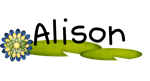
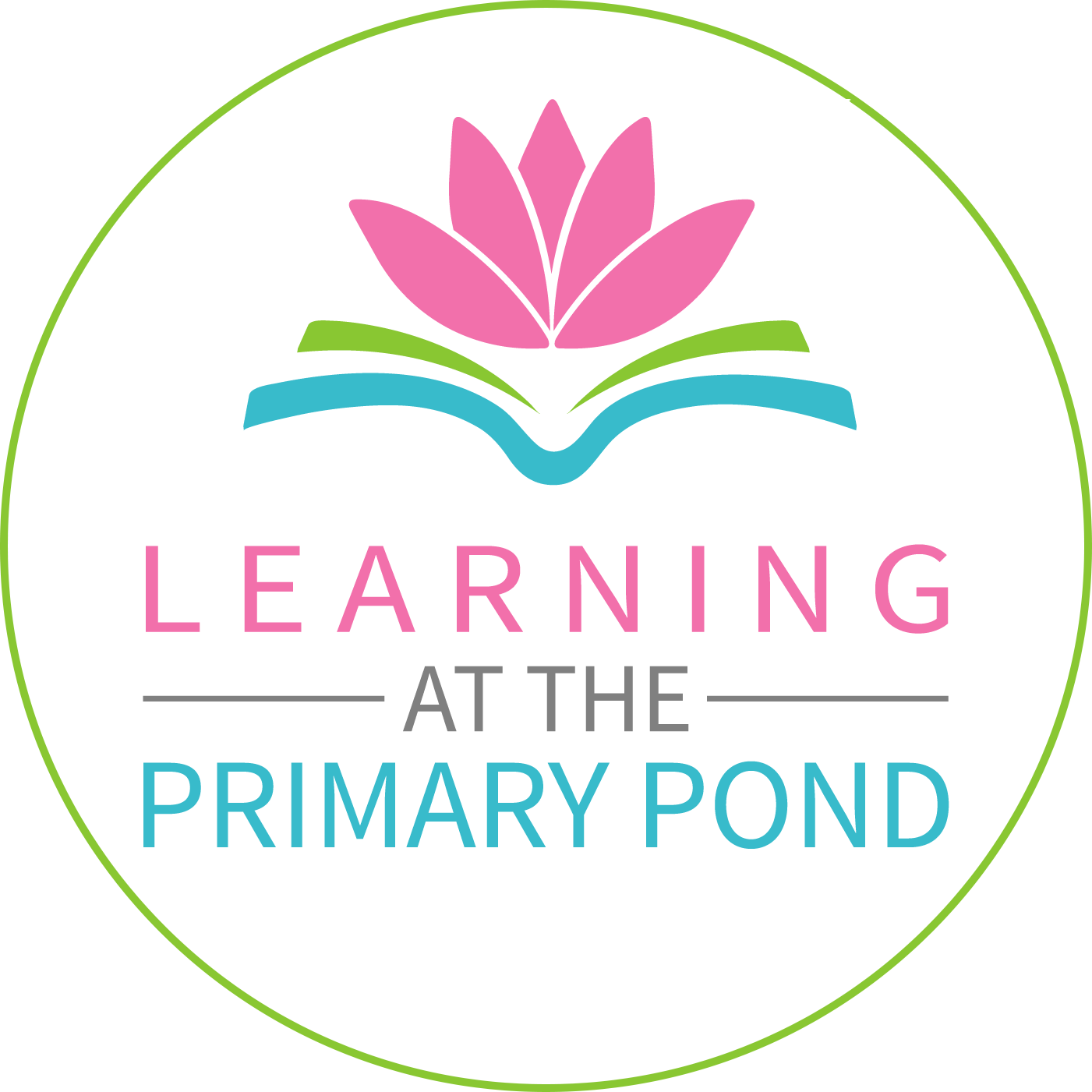

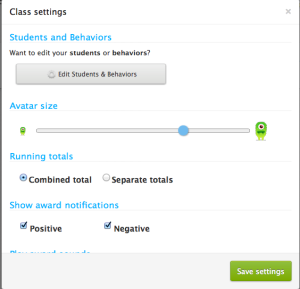
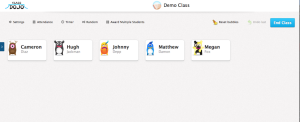

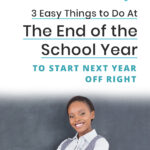
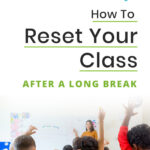
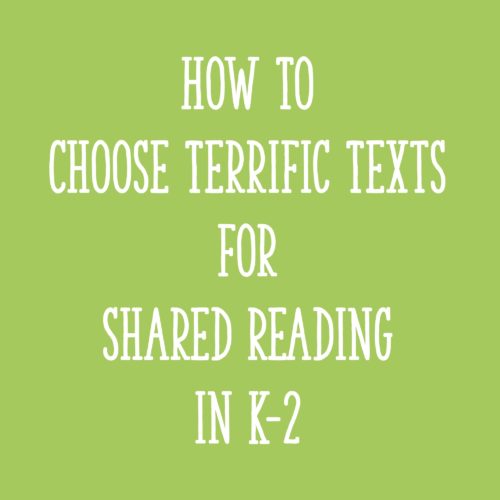
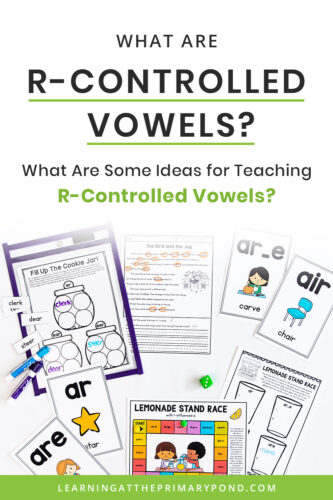
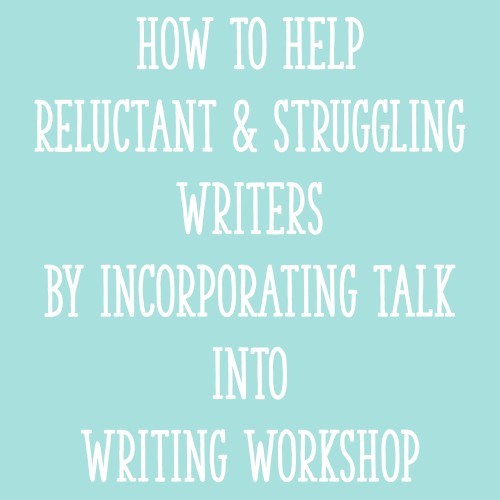

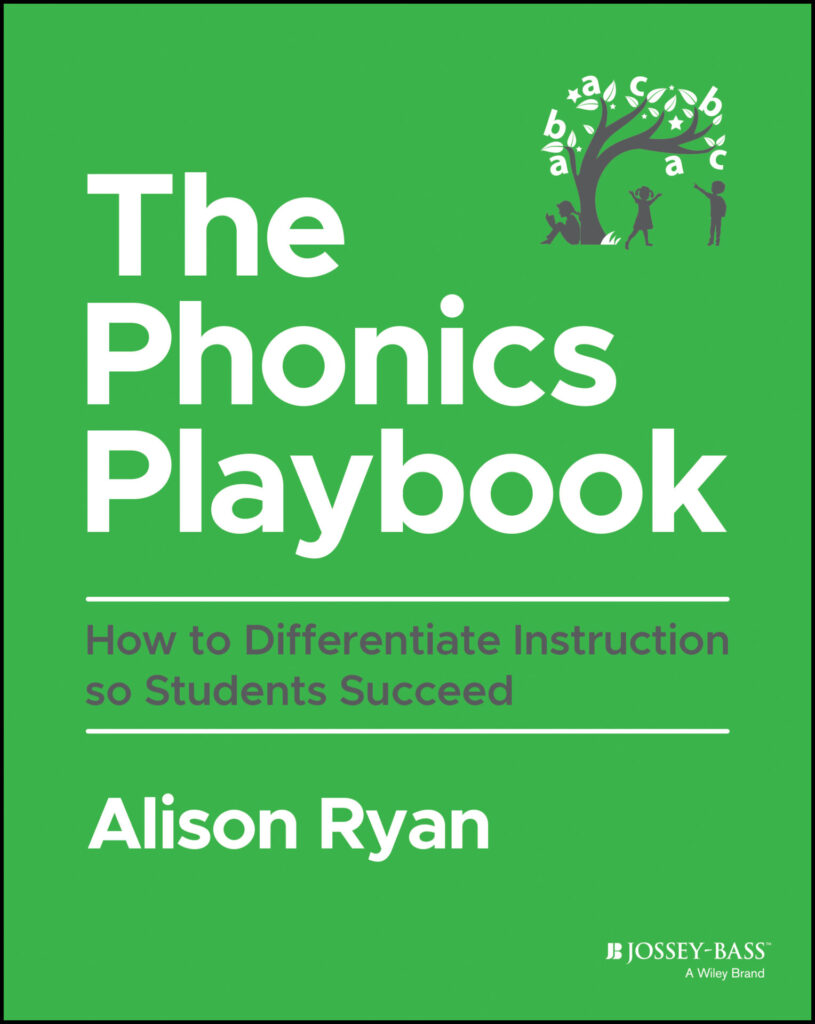
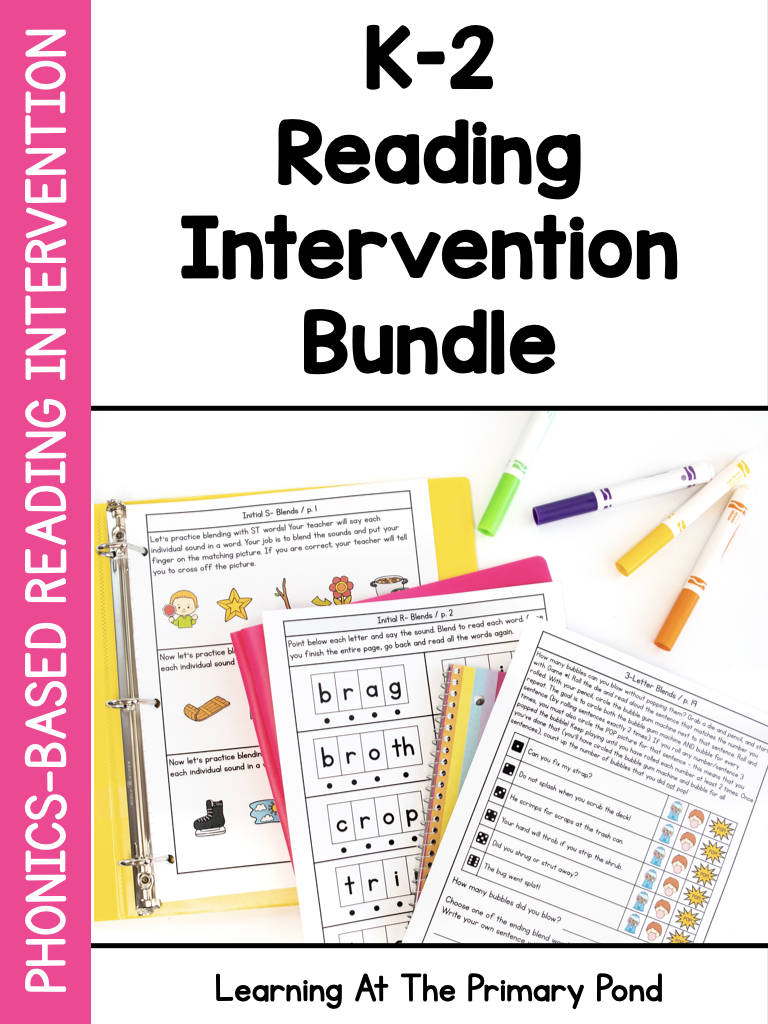
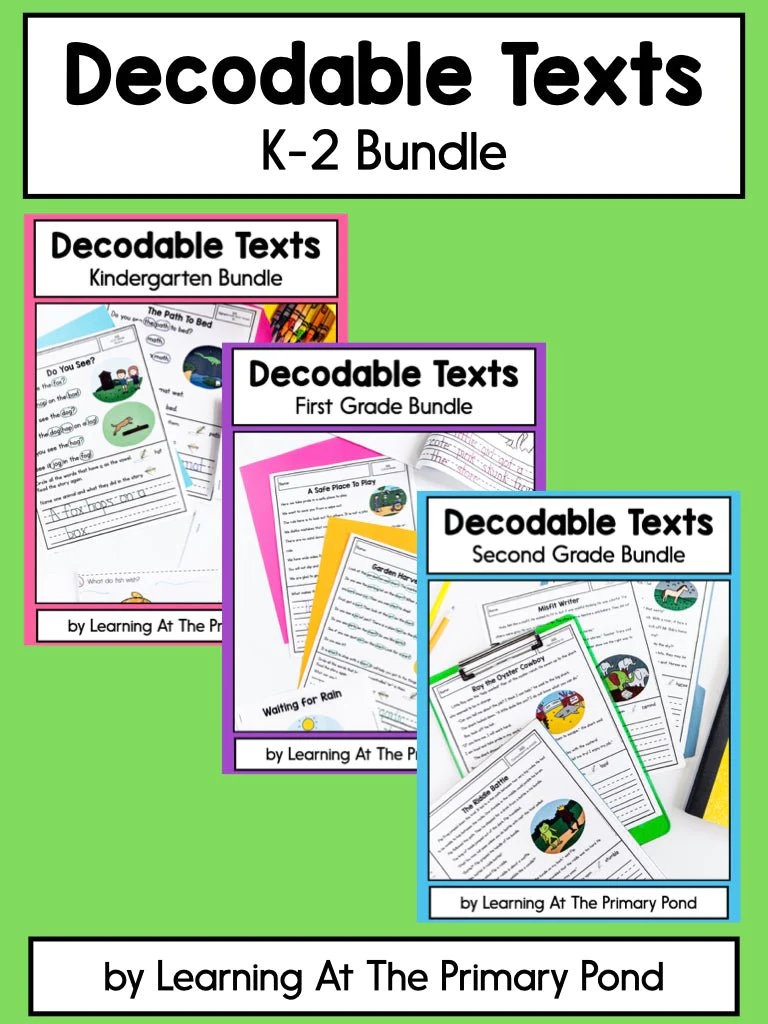

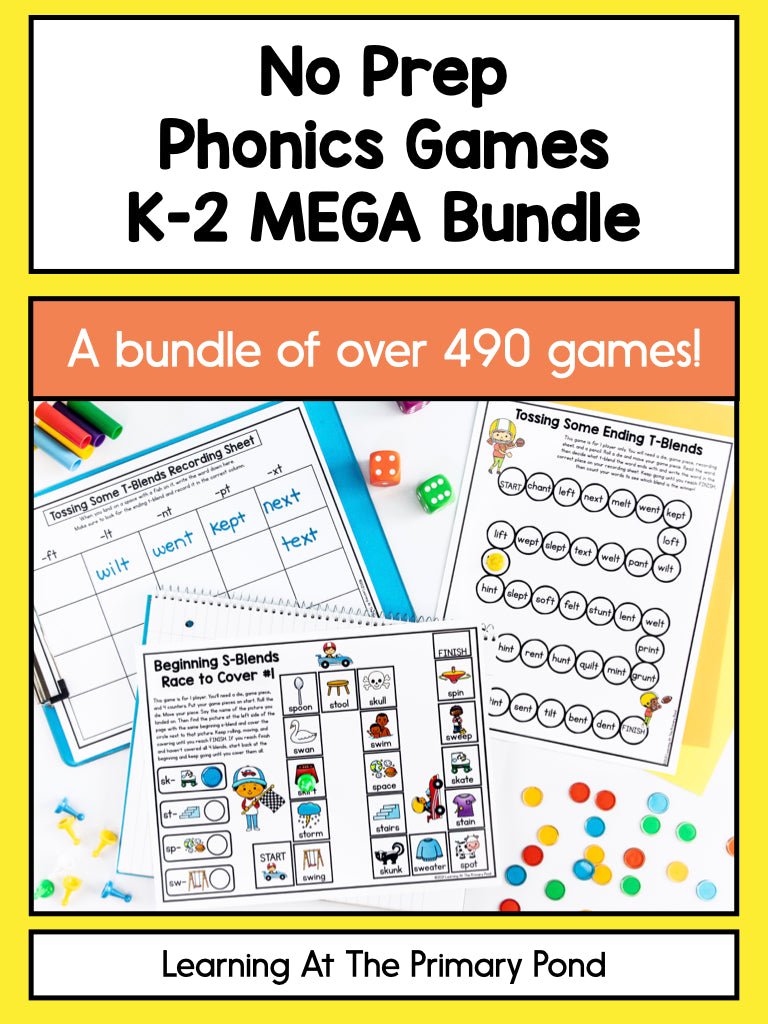
Thanks for the review! I have been contemplating using this and have been looking for a clip chart alternative.
Misty
Think, Wonder, & Teach
You should definitely try it! I’m super absent minded and it worked for me, so that’s saying a lot 🙂
I love Class Dojo! I had a lot of challenging students this year and it really helped calm things down and focus on the positive. I had them accumulate points and then had them work towards goals. I found you through the Teaching Blog traffic School and I’m your newest follower.