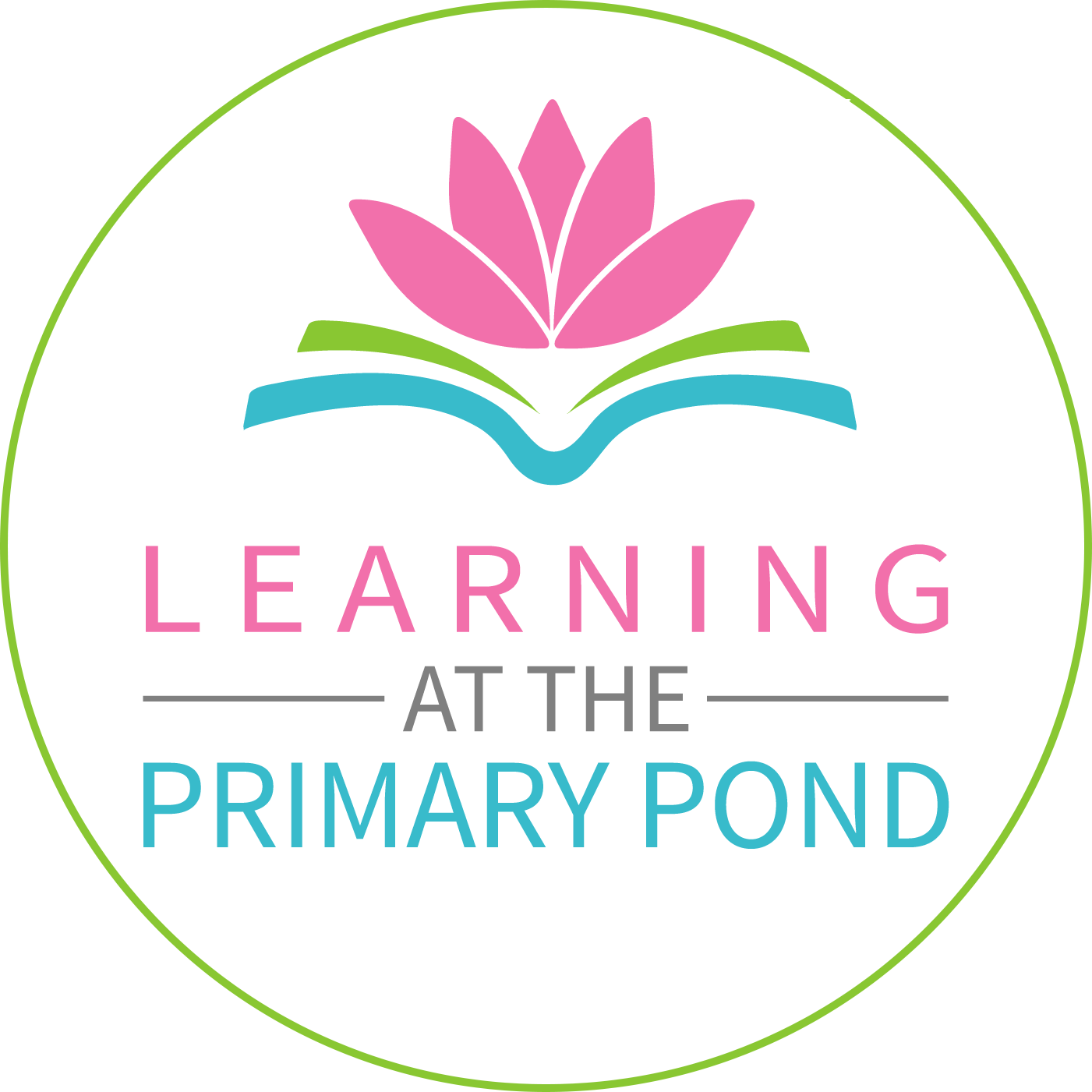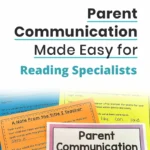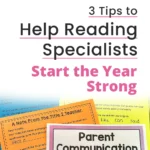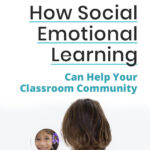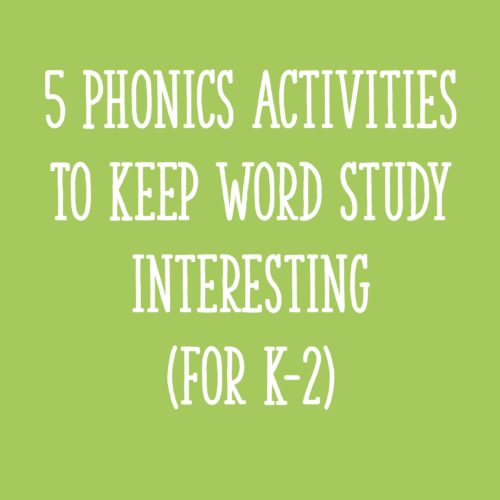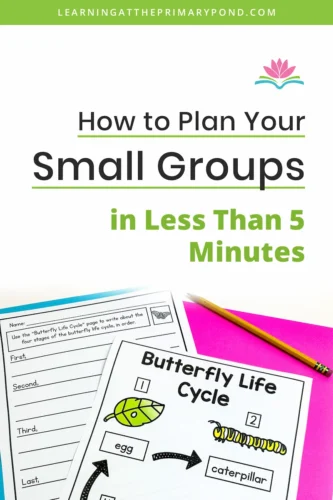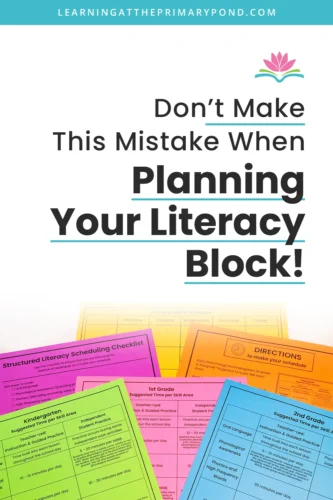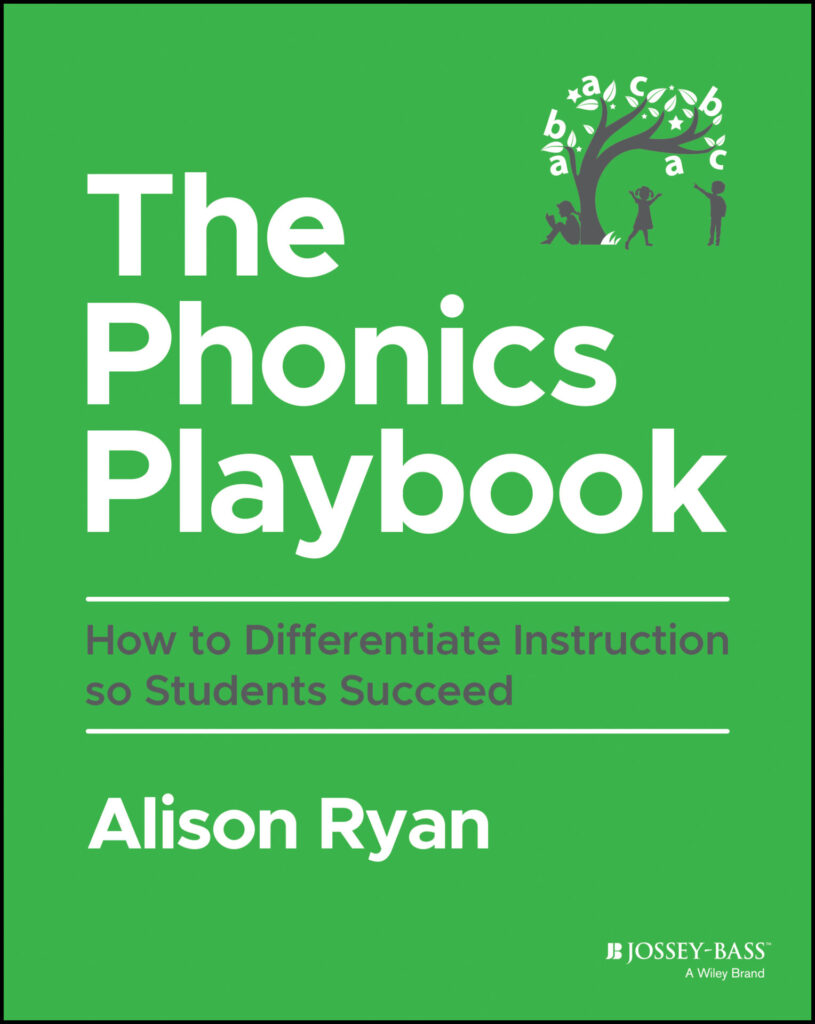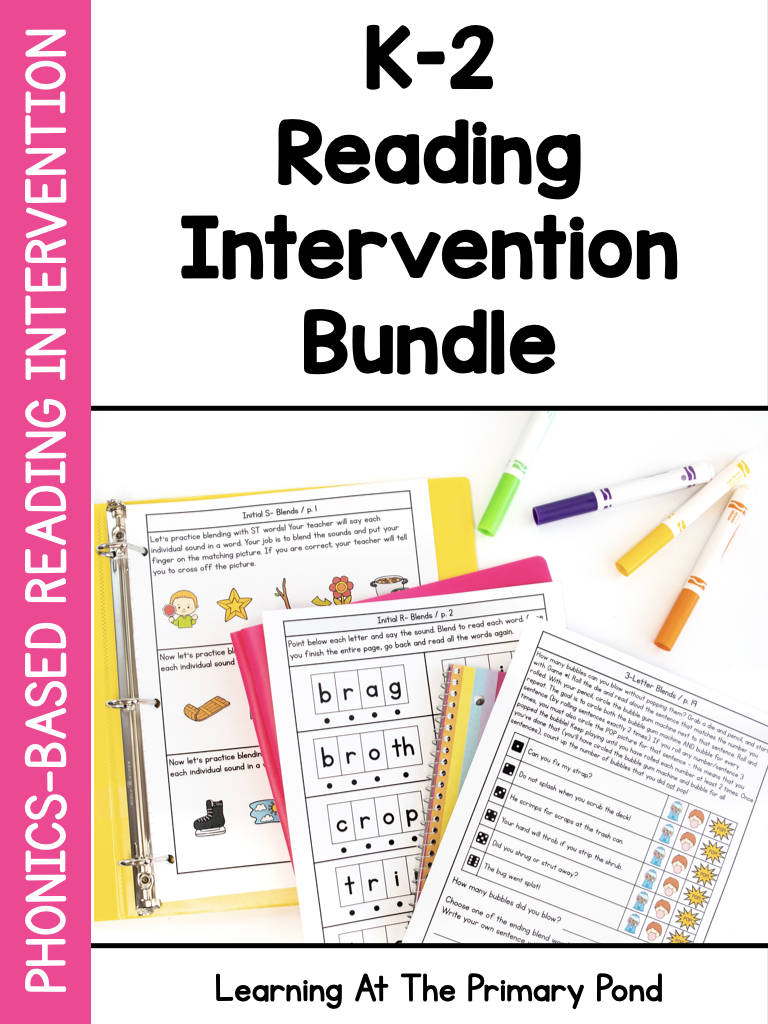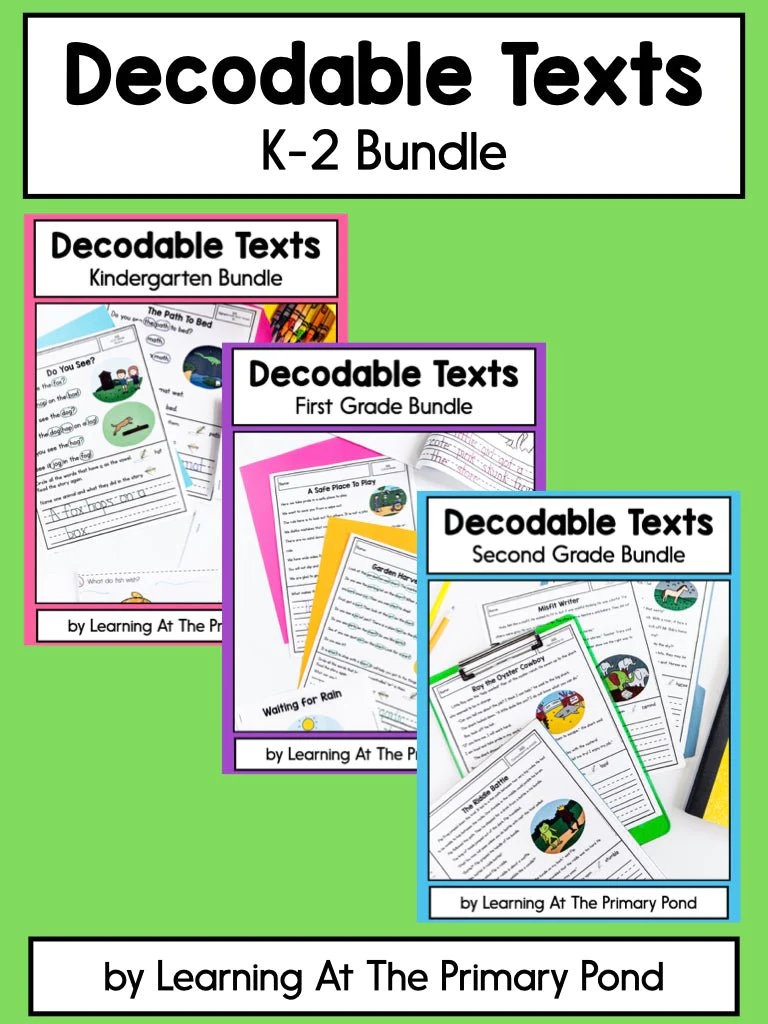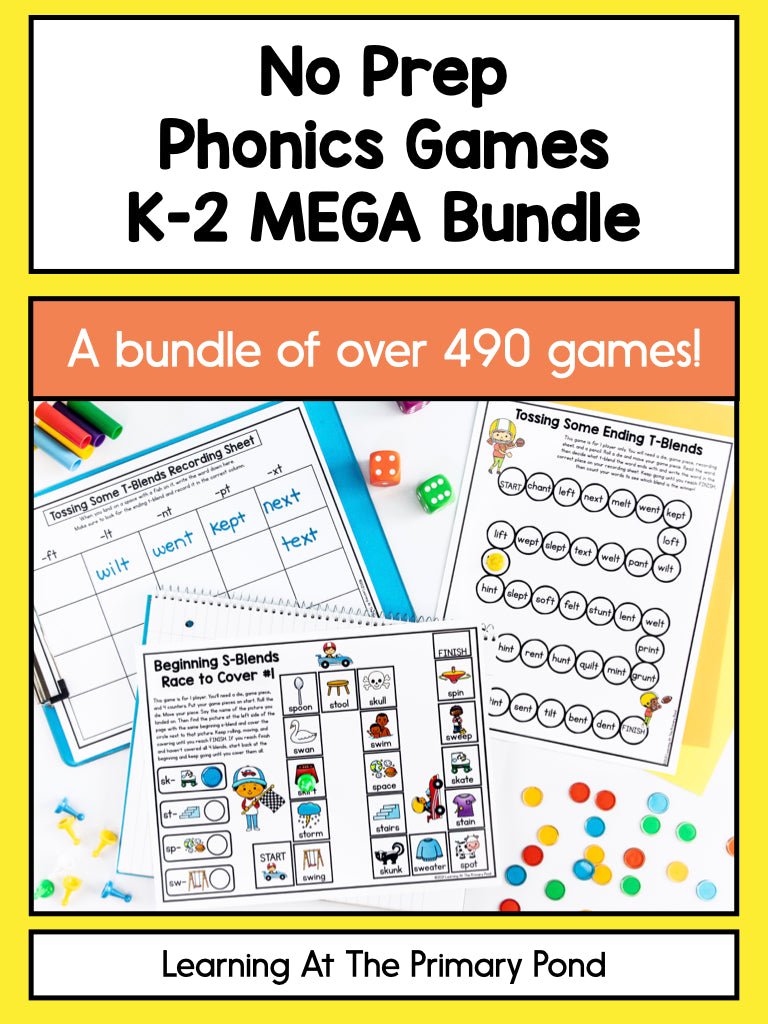Building parent and family relationships IS so vital- but sometimes communicating with parents IS so difficult.
Despite the stress, it IS important! Studies continue to show that building positive parent relationships in education directly impacts student achievement.
Today many classrooms are bursting at the seams as class sizes continue to inflate in some areas. So, how do we communicate meaningfully with ALL those families?
In this blog post, I’ll share tips and tools to help you effectively build a community with your students’ families and caregivers.
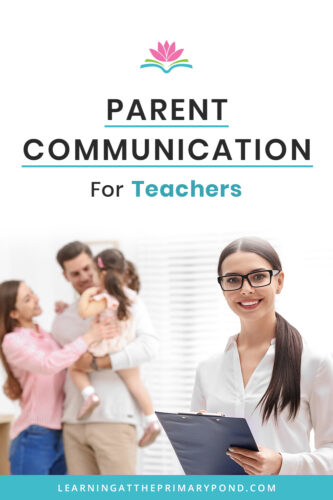
**If you are a Reading Specialist, Reading Interventionist, or a Title I Reading teacher and need a communication resource… look no further! I have a completely free resource called “Reading Interventionist Parent Communication Letters” – CLICK HERE for that.
Contact Information
This seems like a given, but EVERY year without fail I get parent information that is outdated and not usable – an old phone number or an incomplete email address.
If you have a “Meet the Teacher,” “Parent Night,” or an “Open House” this is PRIME TIME to collect accurate information from your parents.
Also, at my “Meet the Teacher” night, I always talk to the parents about why I need that information and how I will use it. (And how I will not OVER-use it!) Some parents don’t want to give you anything unless they know how you are going to use it.
Types of Communication
Digital Tools-
We are living in an era of amazing technology. I mean A-M-A-Z-I-N-G! Sometimes, I’m astounded by all the tools at our disposal. And other times I’m overwhelmed!
There really is a vast and seemingly endless stock of tools we could use. But some aren’t all that useful for K-2 teachers. Let’s talk about one of my favorites!
Seesaw
Seesaw is definitely one of my favorite tools! It’s designed to be a digital portfolio for your students. Families use an app to view, like, and comment on students’ work (a little like Facebook). You will need to set up an account for each of your students within your class. Then, if you have iPads or tablets (even Kindles with cameras work for this), your students can/will do a lot of the updating and upkeep on their own!
Things I Like to Do With Seesaw (but uh…there’s so much more)
1. Pictures
The first day you use Seesaw, send a whole group photo! This will get parents excited to use this communication tool AND feel like they have the insider view to the classroom.
I don’t go crazy with pictures because, you know, I’m busy TEACHING! 🙂 But I do try to make an effort to take pictures during special events, days, or in those rare slower moments. (I have even had special student photographers for the day – free positive behavior incentive? Yes, please! )
The parents love it seeing their kids reading, writing, working with a friend, or just SMILING! Parents want to feel a part of their child’s day. (And a picture is worth a thousand words, right?)
2. Student Assignments
During centers, I love having students video-record themselves reading. Their parents can watch them progress and grow AND I can use it for assessment purposes / during conferences! Parents and teachers can both “like” and comment on the posts in Seesaw.
You can also have kids take a photo of a completed assignment and upload it to Seesaw. Or they can video-record an explanation of, say, a math problem and give a mini math talk explaining their reasoning. The possibilities are endless!
3. News & Reminders
When you send home a paper newsletter, you can also attach it in Seesaw. (That helps ensure it actually gets read!) You can also use Seesaw for reminders about picture day, conferences, early dismissal, etc.
Want more information about Seesaw? You can check out this blog post for more on how I use Seesaw: How to Increase Engagement and Accountability During Literacy Centers with the Seesaw App
Alternatives
- Class Dojo
At one time, Class Dojo was more of a behavior management tool. It’s since expanded to include digital student portfolios (similar to Seesaw). You can check out Class Dojo here and read a previous blog post about it here.
- Remind App
Remind is a simple texting app – you can text families without sharing your phone number! Although it’s nothing fancy, it does work well as an instant communication method. You can check out Remind here.
- A Private Facebook Group
I’ve never used a Facebook Group as a class website before, but I know that many teachers have used it. It may be something to consider – but be SURE to check with your school first!!
- A Weebly Website
You can set up a free Weebly Website for your classroom to post news and updates. This seems pretty labor intensive and you would have to get permission from families to post any kind of picture of a student on there, but there may be an option to password-protect a page. You can learn more about a Weebly Website here.
I’m sure there are tons of other great tools out there – and new ones coming out every day! What is your digital go-to for parent communication? Let me know in the comments!
Non-Digital (Old School)-
Don’t knock the age of paper— some parents prefer a physical piece of paper they can hang on their fridge. In my opinion, it’s best to send communication in more than one way (i.e. digitally AND a paper copy).
Here are a few ideas for “hard copy” communication:
- Daily folders might include a behavior management system you have in place, homework assignments, games or activities, and a place to write notes back and forth.
- Newsletters might happen in your room weekly, bi-weekly, or monthly. Whatever schedule you choose, just keep it consistent so parents know when to expect it.
- Calendars provide a great “at a glance” look at upcoming events. You can usually find a template online for free.
- Positive Notes are great incentives for students to demonstrate good behavior during class. Parents love to hear about how their child is doing in school. AND- students love getting notes from teachers.
- “Ask Me About Tags” is a cute idea that I’ve seen online but haven’t used personally. For special events like picture day or conferences, you can make and cut out some tags, string them up, and present them as necklaces to your students. You could also use this to reinforce a concept you taught that day – for example, a tag that says, “Ask me about digraphs!”
Tips for Communication
Here are some other strategies that work for me!
#1 Start off the year communicating!
Honestly, I start communicating with parents and caregivers as soon as possible. Some teachers even have the opportunity to open that channel before the first day of school. As soon as it is possible, DO IT! Having a relationship with parents just helps you build an even stronger classroom community!
#2 Invite
Invite parents to come in and help (in a post-pandemic world, of course!). Invite parents in for a special event. Invite parents to be a “mystery reader.” Invite them in as often as possible! Seeing your classroom and the students will make parents feel more connected!
#3 Stay positive!
I’m writing this right now during a global pandemic. If there was ever a time to lose heart, it might be now. I know there are days even outside of pandemics that are just downright hard, but they are temporary.
When you’re feeling good, take advantage of that and write some upbeat notes home. Those notes will sustain families when you’re having a rough week and simply don’t have time or energy to write those notes. (We’re all human!)
#4 Stay consistent!
We want to avoid posting to Seesaw three times a day for two weeks and then falling off the planet. 🙂 Same goes for sending home newsletters. You want to do them once a week? Great. Once every two weeks? Great. Once a month? You got it! But try to avoid sending them randomly, because parents may end concerned that they’ve missed one.
#5 Think about what you are sending home.
Sometimes it helps to experiment with the content of our communication. Parents are busy. They don’t have time to sift through a bunch of non-relevant information trying to pluck out the most information. Be thoughtful and concise. Efficient in your communication.
#6 Put yourself in the parents’ shoes.
Parents send their children off to school for several hours a day. In the early grades (like Kindergarten), it might even be for the VERY first time. They went from knowing every minute of their child’s day to being completely in the dark. BE A LIGHT! They’ll appreciate it and you! 🙂
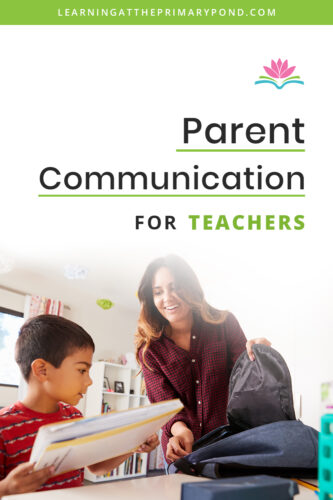
Conclusion
Sometimes, you can do everything “right” – and still, a parent or caregiver won’t respond. I know it can be frustrating – I feel you!
But don’t give up. Just about every parent / caregiver wants the BEST for their child, and even if it may not seem like it, that parent is doing the best that they can in the moment.
How do YOU communicate with your parents? Do you have a tried-and-true system that helps you build relationships? I’d love to hear in the comments!