If you teach in a bilingual or dual language classroom, you probably already know that apps in Spanish are hard to find! So in today’s post, I’ll be sharing five of my favorites. All of these apps are great for students who are learning to read in Spanish.
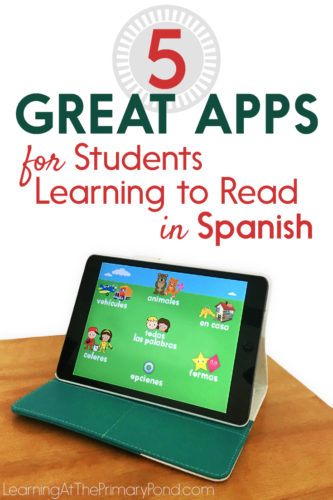
Important Notes
Some of these Spanish reading apps are free, some are paid, and some have a free version AND paid version. In this post, I’m not mentioning prices or whether an app is free – these things change all the time and I don’t want to include potentially incorrect information!
Also, I have tested these apps on an iPad. All of the links are to the Apple Store. They may exist for Android, too – however, I have only used iPads in the classroom and can’t provide any information about using them on Android devices. Please do a Google search for the app name if you are having trouble locating one!
One last thing – if you are having tech troubles with the apps, I recommend contacting the creators/app support. I am not super techy and most likely can’t help! But when all else fails, exit out of the app, restart the device, and try again! 🙂
FirstWords Spanish
Link: https://itunes.apple.com/us/app/first-words-spanish/id383147094?mt=8
This app is great for teaching students:
- Letter names
- Letter matching
- Spelling
When you open the app, you see this screen. Students can choose between different categories of words to spell:

After they select a category, they then practice making words.
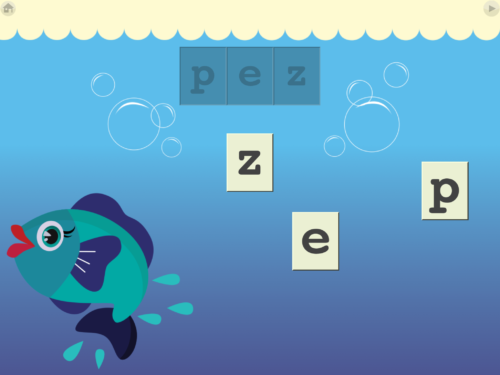
Did you notice that the above image has them matching letters? You can actually turn that off in “Game Options.” When I taught bilingual Kinder, I used the letter matching option at the beginning of the year. As the year went on, I eventually turned off the letter hints so that the kids had to spell the words independently.
Also, in the “Game Options,” you can limit the number of letters each word has, as well as manipulate a few other settings.
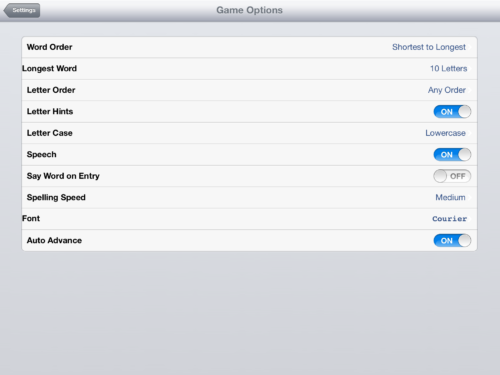

I love this app! 🙂
Spanish Alphabet Find
Link: https://itunes.apple.com/us/app/spanish-alphabet-find/id517668610?mt=8
This app is great for teaching students:
- Lower and uppercase letter matching
- Letter names
The app shows you a letter at the top of the screen and names it. Then, students have to touch the correct matching letter on the screen.
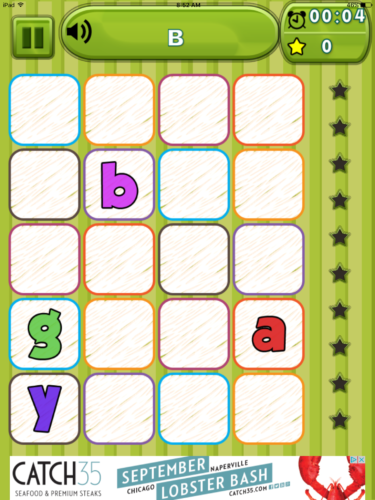
As you progress through the levels, there are more and more letters to choose from:

There’s also a timed version of the game called “Tik Tok” (you’ll see this option when you first open up the app).
Some of the letter names are different from the ones I use. However, you can always turn the sound off and just have students work on matching letters!
Lee Paso a Paso
This is another one of my absolute favorites! There are some free and paid versions available, at two different levels:
Link (Level 1): https://itunes.apple.com/es/app/lee-paso-paso-free-mis-primeros/id553563428?mt=8
Link (Level 2): https://itunes.apple.com/us/app/lee-paso-paso-2-free-spanish/id683368426?mt=8
This app has the most variety of activities that I’ve seen in a Spanish reading app. Kids can practice counting syllables, reading or matching words, making words, and more. Here are a few screenshots:

In this part of the game, kids match pictures to initial letters.
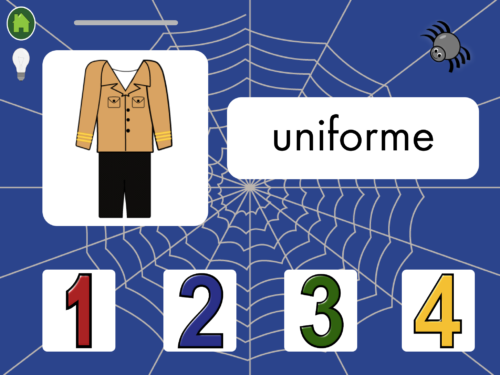
Here, kids have to select the correct number of syllables.

In this part, kids match initial syllables to the correct picture.
Be sure to check out both apps – Level 1 and Level 2!
Leer y jugar
Link: https://itunes.apple.com/es/app/leer-y-jugar/id440143110?l=ca&mt=8
When you open the app, you’ll see this screen. I always have my kids select “Jugar” because the “Aprender” function doesn’t do much.

At first, it will show students two words and have them select the correct one. This is great for students who are practicing matching initial consonants AND those who can read complete words.

As the levels progress, there are more and more choices, and students have to look beyond the initial letter.
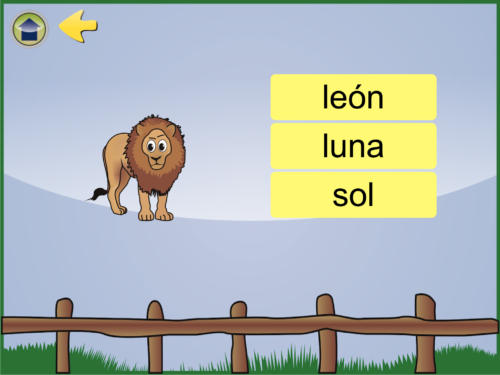

I think there also might be a spelling function, but I couldn’t find it – you might have to pay for it.
Also….the horse/cowboy music in this app drives me a little loca – so let me know if you find a way to turn that off. 😉
My First Spanish Words
Link: https://itunes.apple.com/us/app/my-first-spanish-words-complete/id374756497?mt=8
We call this one “El cocodrilo” because there’s a picture of one on the app image. 🙂
On the first page, you have a few options to select from. You can have the kids work on animal words, fruit words, or color words. At the bottom, they can select between upper and lowercase letters.

Like a lot of these apps, there’s a letter matching option (Level 1) where the kids are simply matching letters. They do hear each letter name said aloud, too.
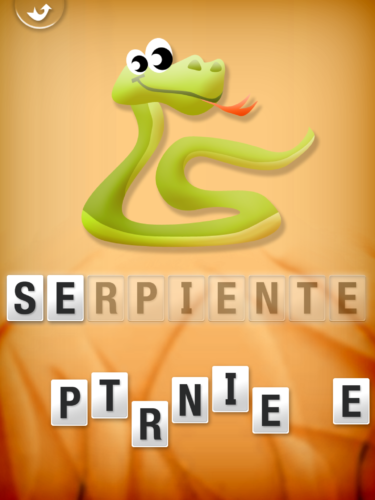
Levels 2 and 3 require students to spell the words independently.

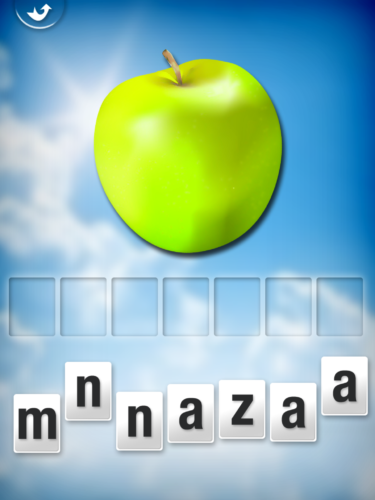
Wrap-Up
I hope you can use some of these apps in your classroom! Some of them do have similar functions, but I’ve found that just giving the kids choices (or rotating between apps) goes a long way in motivating them to use the apps during centers.
Do you have any apps to add? Please leave a comment!
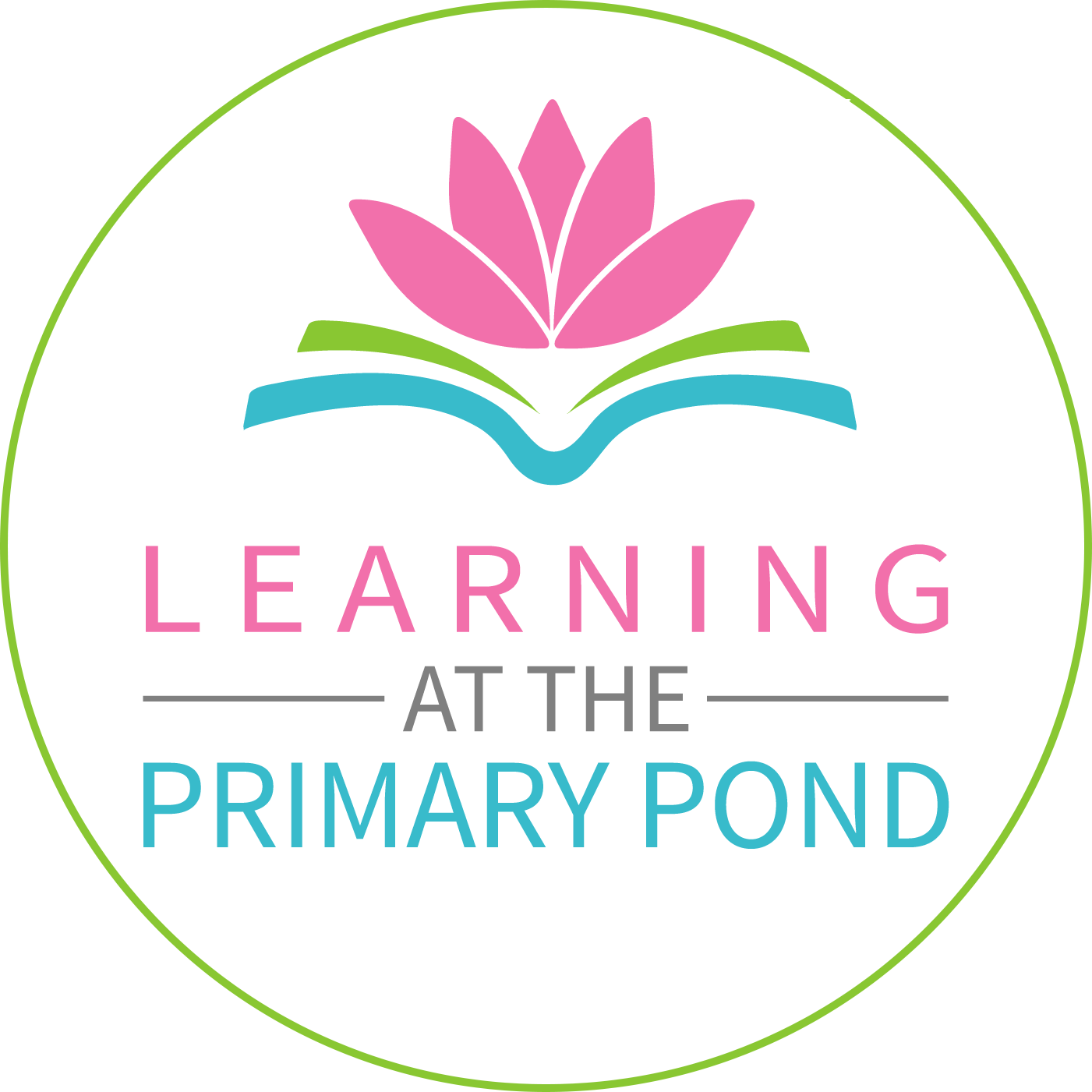
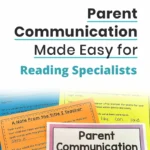
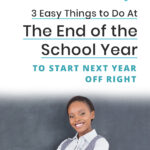

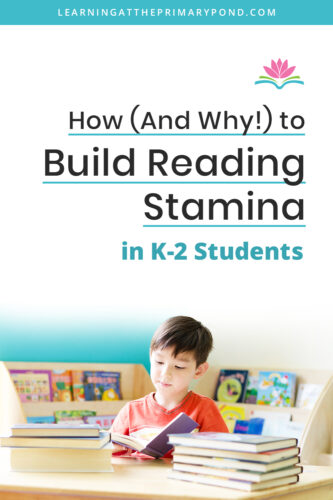
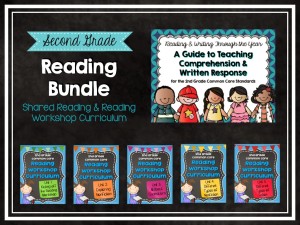
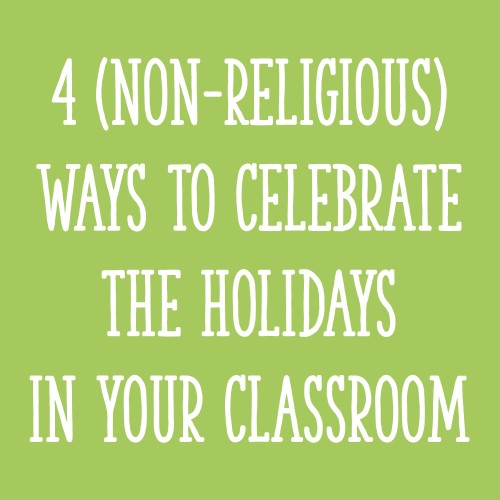


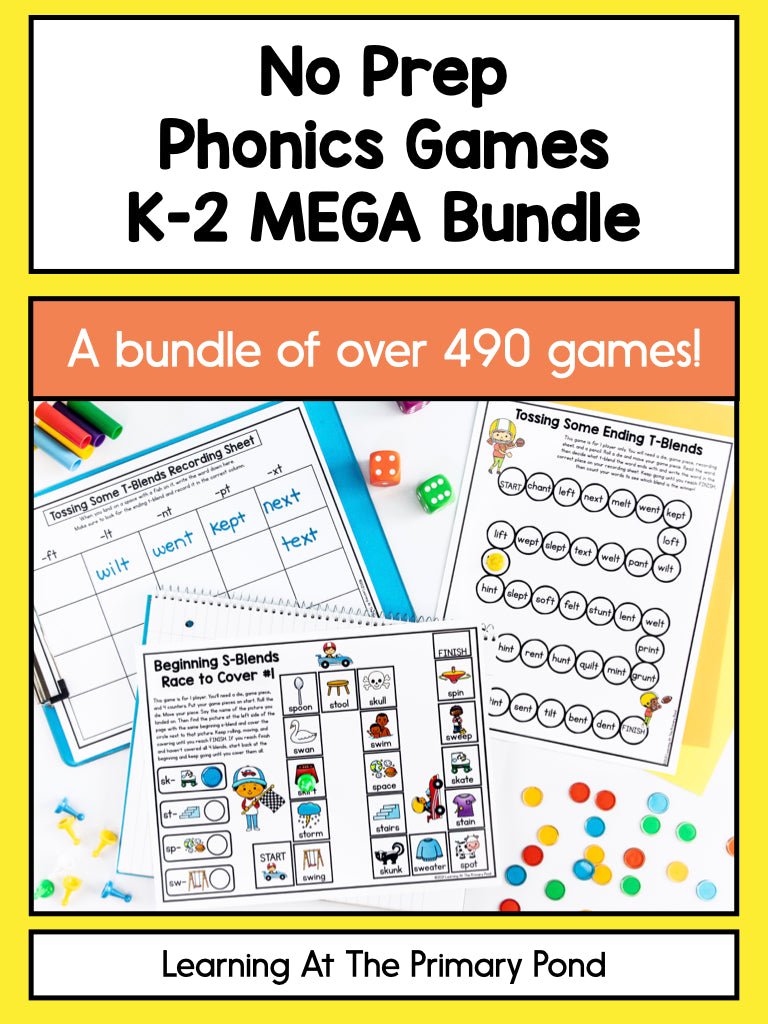
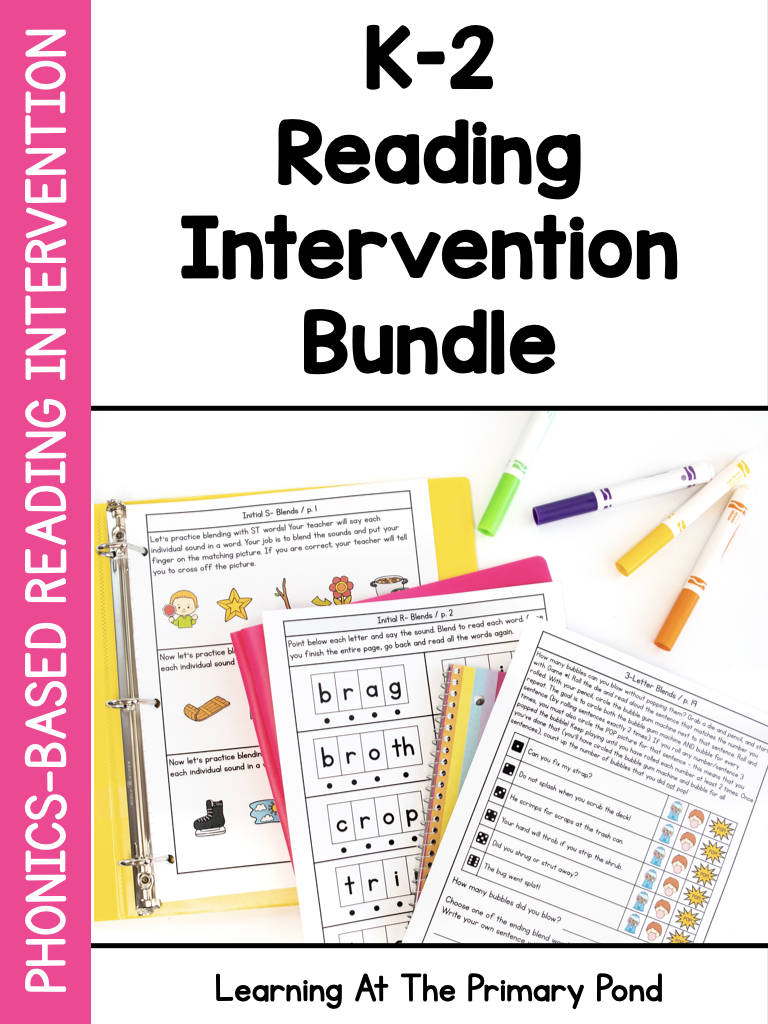
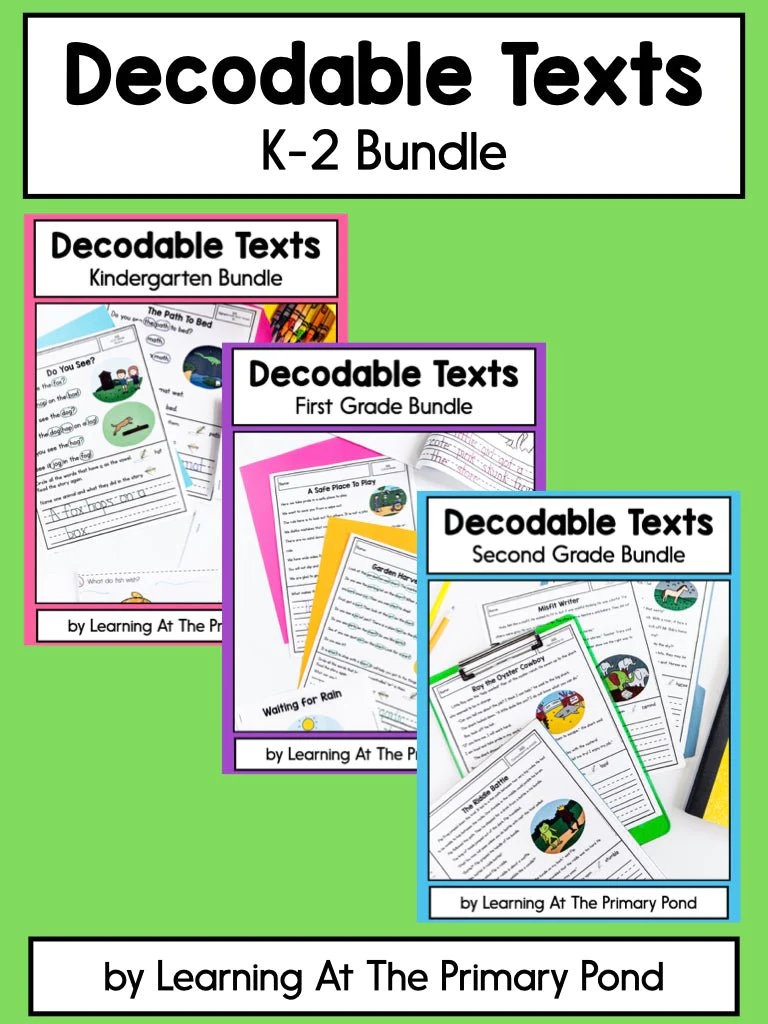
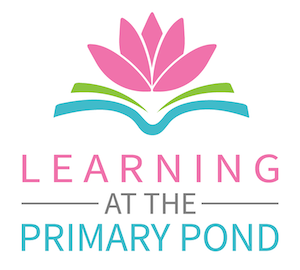
I love Endless Spanish and Pacca Alpaca
Thanks, Mercedes! I will go check those out! 🙂
Alison
Thank you so much for these suggestions! We’ve been looking for Spanish reading apps at my school and this is a big help!
Mil gracias. Se lo agradezco en el alma.
I really love ABC Spanish spelling app.
Hola! Thanks for sharing this! Question: for “Leer y jugar” (all images) & “Leer paso a paso” (1st & 3rd images) do the students need to know the name of the image already? Or does the app teach them (or say aloud) what each thing is called first (caballo, tren, estrella, semáforo, etc) and then, having heard the name, they use their reading strategies to choose the correct word?
Thanks!
Those apps do name the image aloud (the last time I checked, anyway!). I think the kids can touch the image to hear the name said aloud too. Definitely helpful!
Alison
Thanks for sharing this great apps!! I’ll ask the technology lady at my school if we can add them!
Do you have a recommended Spanish app that focus just on blending syllables together, or making syllables? m-a = ma, and bo-ca= boca. It seems like most Spanish apps I’ve found work on letter by letter, but I really want the words grouped by syllables. Thanks!
Hey Janet! I can’t think of one off the top of my head but I’ll keep my eyes peeled. 🙂
Alison