All right. I’m just gonna put it out there. Pinterest has changed my life! When my teaching teammate told me about “this site that’s super addicting” 3 or 4 years ago, I had no idea that it would end up impacting me in so many ways.
When I first joined Pinterest, you had to request an invite and then wait to receive one. The images people were posting weren’t that great yet, but I was still enthralled. I love to cook, and Pinterest quickly became my #1 way to find and keep recipes. Now, I no longer have a recipe file box. When I meal plan, I sit down and open up Pinterest! So convenient and fun.
Pinterest has also helped me decorate my house, expand my fashion sense…I could go on. But today I want to share with you how I use Pinterest to improve my teaching. Because Pinterest has really made me a better teacher!!
Before Pinterest, I had no idea that people had these things called “teaching blogs” or that there were photos online that could help me decorate my classroom. Saying that now might sound a little silly, especially if you are a brand new teacher and have always been able to use Pinterest for inspiration! But seriously, before Pinterest, I just didn’t use the internet that much to find classroom decor ideas or fun activities for my kids.
Now, however, I use Pinterest just about every day to find and organize my teaching ideas. I have my Pinterest boards set up so that when I’m teaching a particular skill or theme, I know right away where I can find the ideas I’ve pinned. This saves me a ton of time and allows me to be more creative, too, because I have multiple ideas right in front of me when I look at one of my boards.
I’ve created a little video to show you exactly how I use Pinterest to find content, organize my content, and share my content with others. The video covers some basic stuff that you might already know if you’ve been using Pinterest for a while. But it also has some tips and tricks that you may not know about – like how to customize your feed so that Pinterest knows exactly what you’re interested in, and how to set up your pins so that you can easily find them again. Watch it here:
Okay, so to recap: we talked about ways to find teaching ideas, how to organize your ideas, and how to share your ideas with your teacher friends. Here are the highlights:
Finding Content:
– Use the feed to find ideas that Pinterest thinks you might like. Help Pinterest customize your feed by making sure to pin things that you are interested in.
– Check the “Find Friends” box to choose people to follow.
– Use the “Education” category and “Interests” to browse teaching ideas.
– Follow different “Interests” categories so that relevant ideas pop up in your newsfeed right away.
– Search for pins using the search function.
– Find boards to follow using the search function.
– Pin ideas from external websites.
Organizing Content:
– Create really specific boards so that you can find ideas right away. You’ll end up with a ton of boards, but you can quickly search for them using the search function.
– Add descriptions to your pins that include keywords you’ll search for later.
– Search for your own pins or boards later, using the search function.
Sharing Content:
– Post pins that your friends might like to Facebook or Twitter.
– Send pins to a friend on Pinterest.
– Send pins to an email address, or your email at work to look at later.
I hope you took away at least one new and helpful idea! Pinterest has been so inspirational to me in finding new ideas to use with my students. Five years ago I never could have imagined that such an awesome tool would exist. Funny how fast technology changes, isn’t it?
Do you have any of your own Pinterest tricks to share? Comment below. Happy pinning!

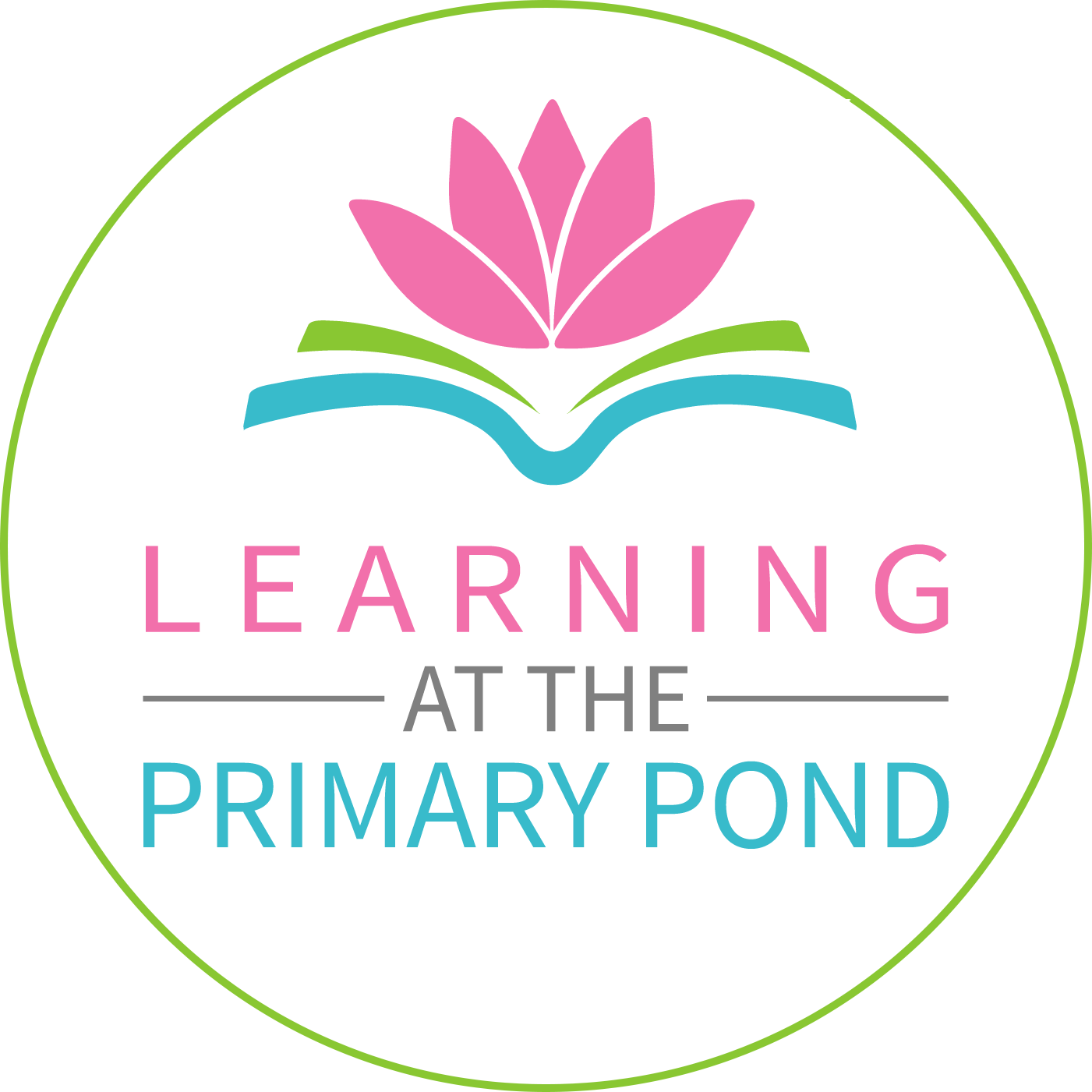
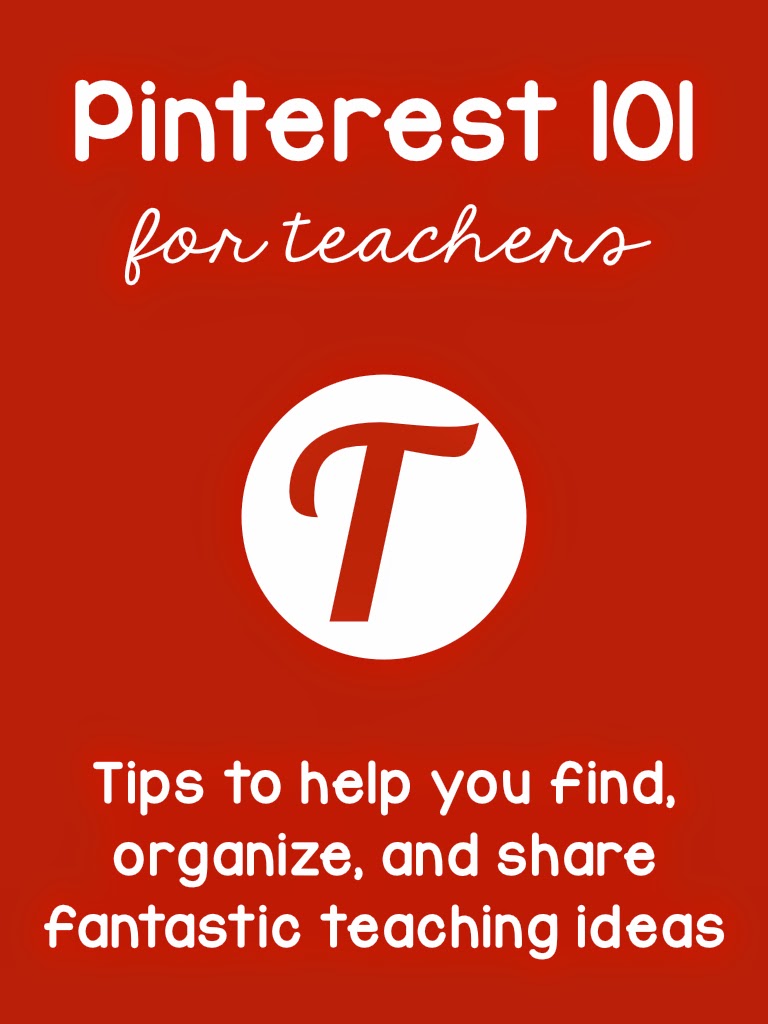
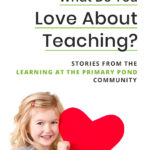
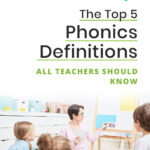
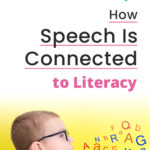
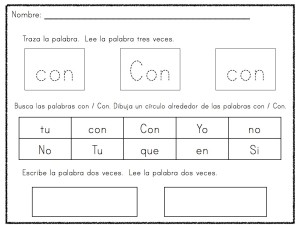
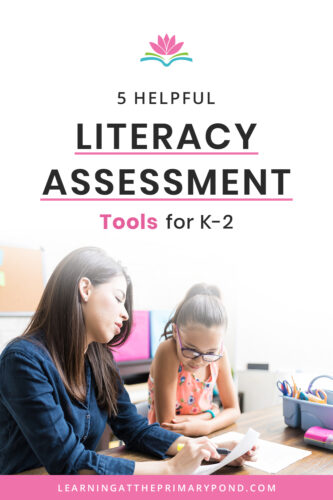
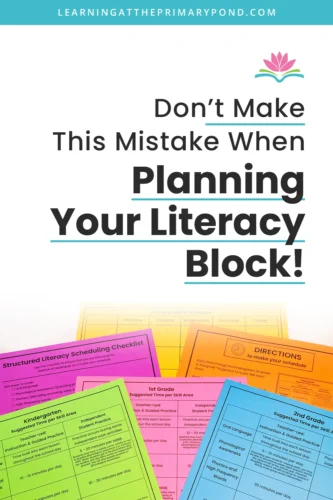


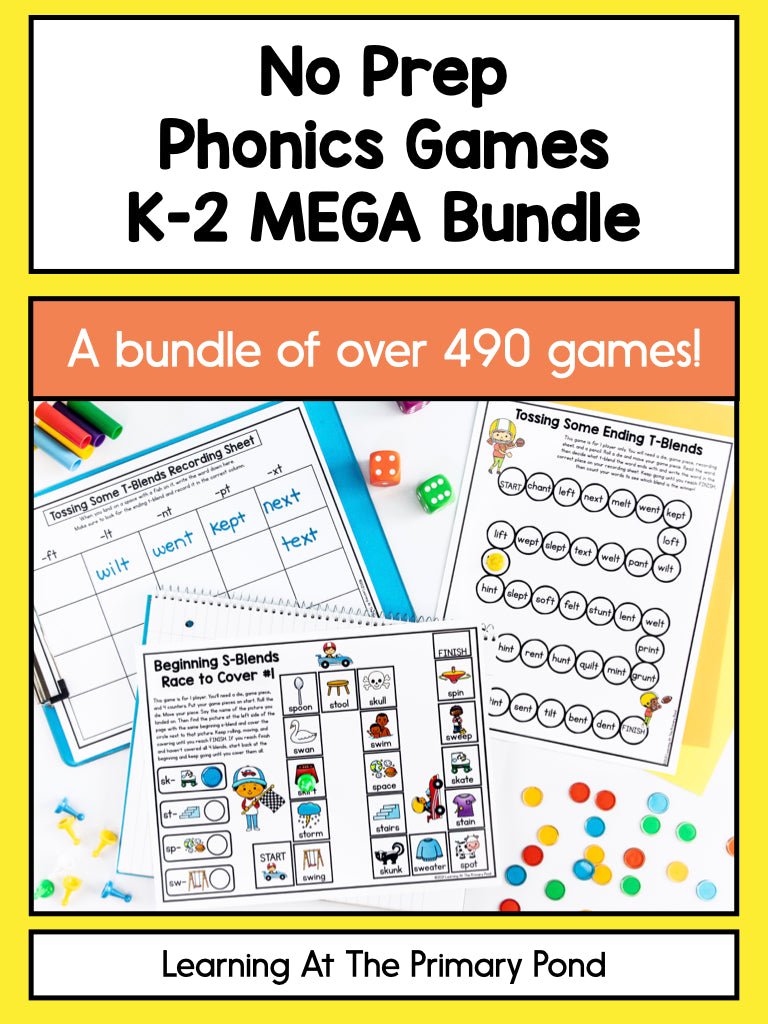
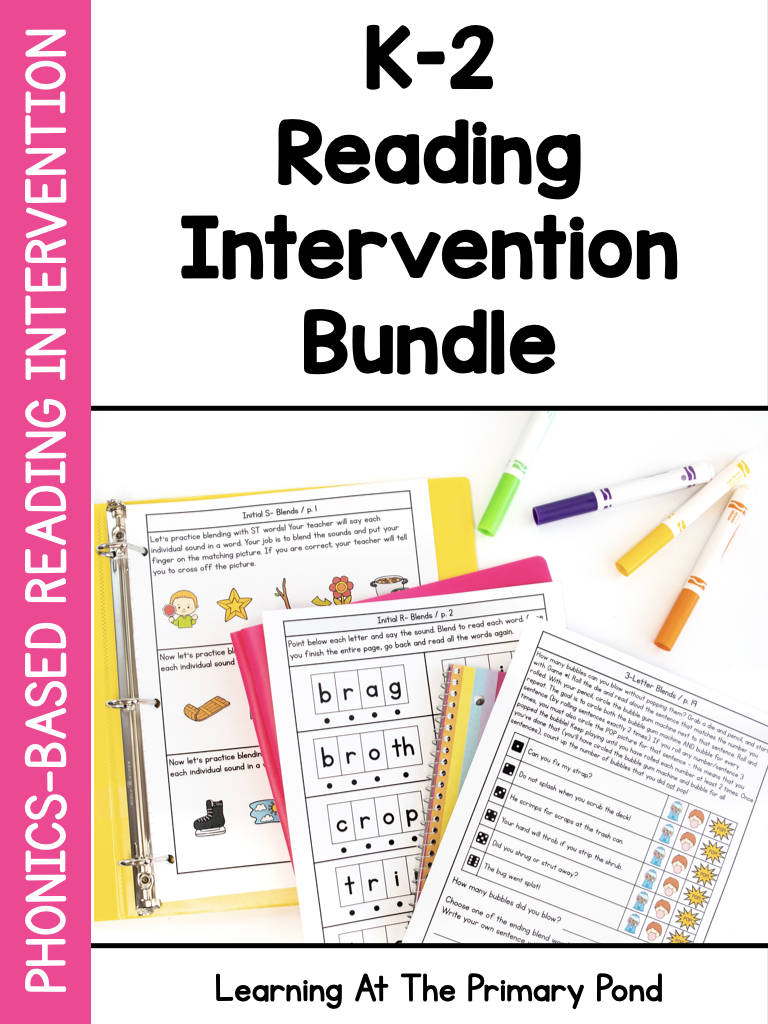
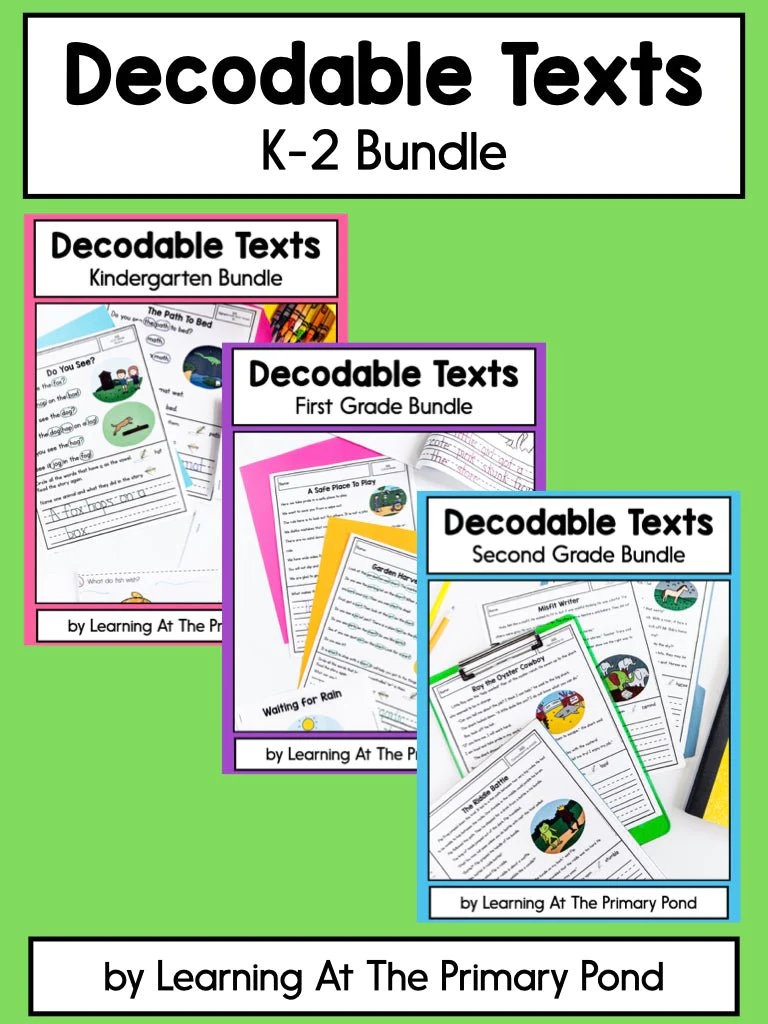
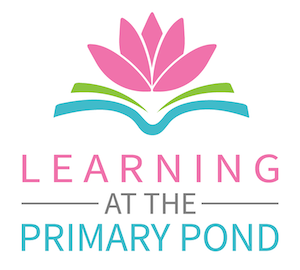
I loooooooove pinterest as well. Has a lot of tools, resources, ideas to do/make !!!
Has taught me to be more creative (: and sending pins to coworkers is great!! All on the same track.