Finding independent work or centers activities for the primary grades can be really difficult!
Sure, there are plenty of great ideas out there. But it’s not always easy to find something that a) students can complete independently and b) is meaningful and engaging.
And I’m a big believer in having students read and write as much as possible during independent work time.
Sight word games and word work practice are definitely beneficial! But since my ultimate goal is to get my students reading and writing proficiently, I want to give them lots of practice with real reading and writing activities.
So when I learned about ReadWorks’ newest website, I was super excited!!
I’ve used ReadWorks’ awesome articles with my students for the past few years. But now the articles are available for students to access digitally, AND the new site makes differentiation easy – even for students who are pre-readers!
I wanted to show you how to get set up with the site, so I decided to make today’s post a video. In the video, I’ll be sharing the following with you:
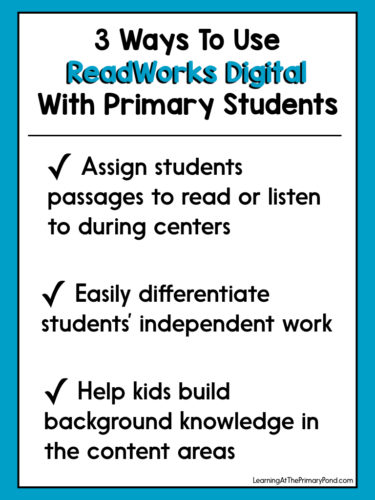
I’ll show you exactly how to set up your students with their own login accounts, find great passages, and use the resources to assign meaningful independent work activities!
In A Nutshell
- Access ReadWorks Digital here: http://digital.readworks.org/
- Set up a new account (I kept my login info the same as mine from ReadWorks.org, so I wouldn’t forget it)
- Create a new class and input your students (you can use their Google accounts, if they have them, or simply their first names)
- Start assigning articles to your students!
If your students can read traditionally, you can have them answer the comprehension questions. They’ll type some of the answers in, and others will be multiple choice questions (scored FOR you – yay!).
Beginning readers and pre-readers can listen to articles and then draw/write about them. You might have students…
- Draw a picture and write a sentence about an article or articles that they listened to
- Listen to several articles and then write a persuasive letter/picture to a friend recommending the best article
- Create a book using information from several different articles
- Create a video to share the information that they learned
If you can’t already tell, I love the audio function that reads passages aloud to students!! 🙂
Sign Up Now!
Even if you’re not quite ready to try it yet, I’d still encourage you to sign up for a free account! Then, if you’re ever crunched for time when preparing centers, you can quickly find some articles and assign them to students. OR if you are out sick, you can give students assignments from your own computer in bed!!
Please also share this post so that other teachers find out about this incredible free resource. You can pin the image below or share it to Facebook. Thanks for sharing!!
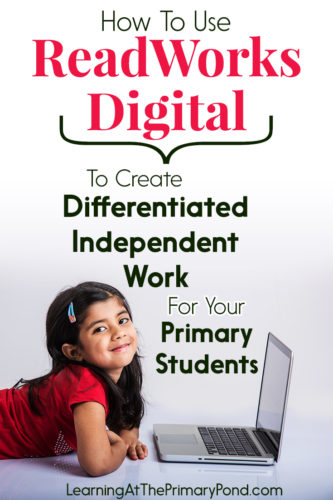
Photo Credit: espies, Shutterstock
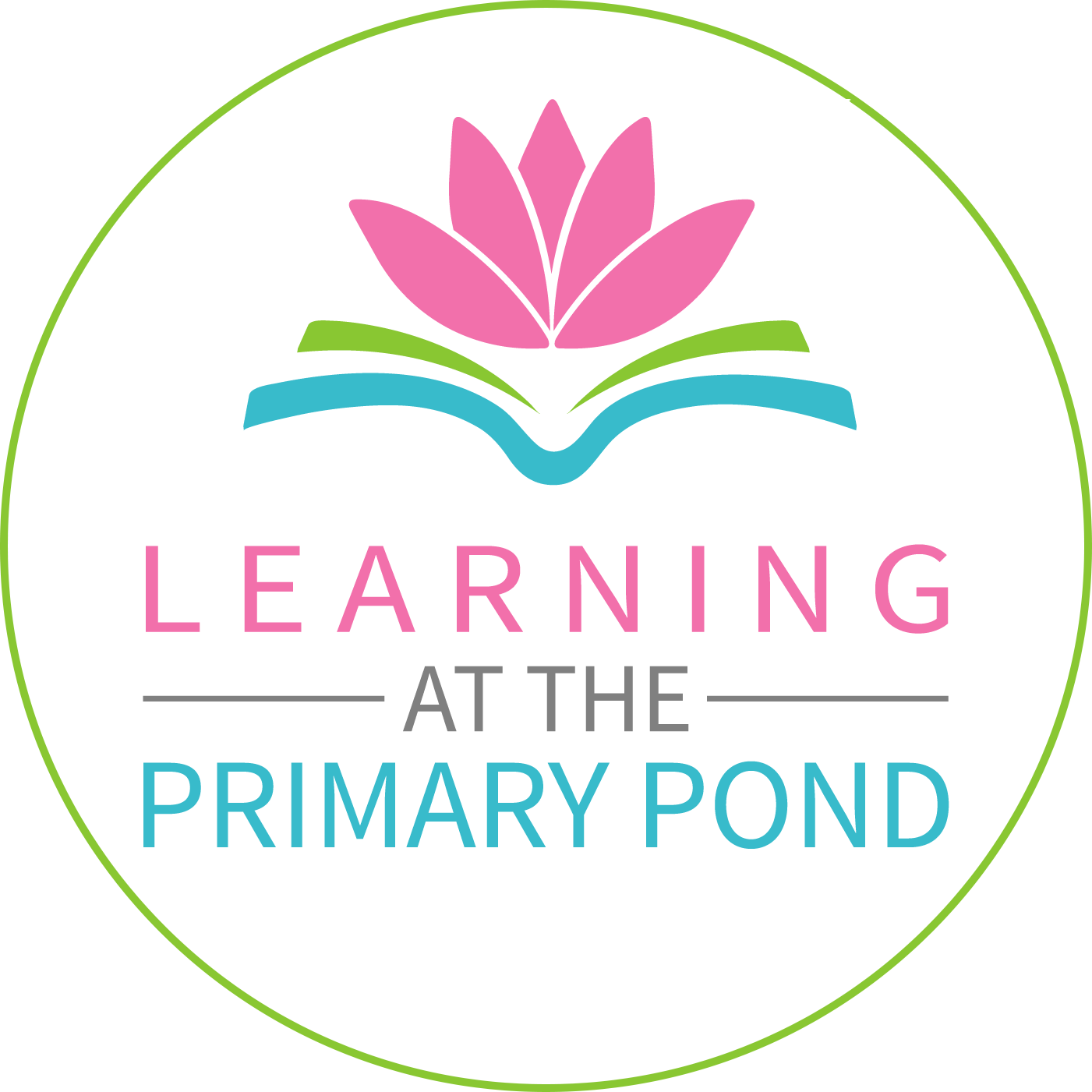
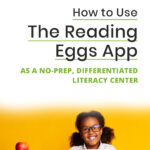
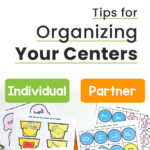
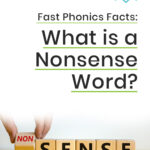
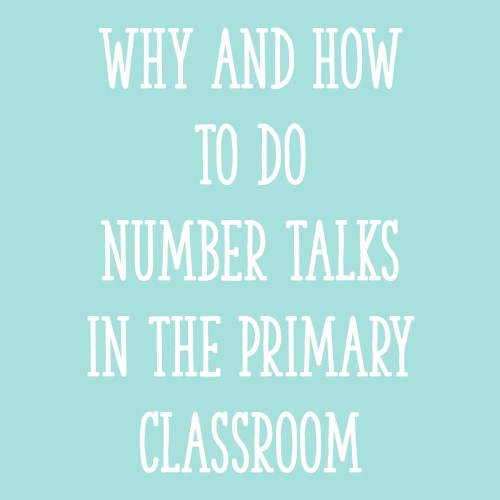

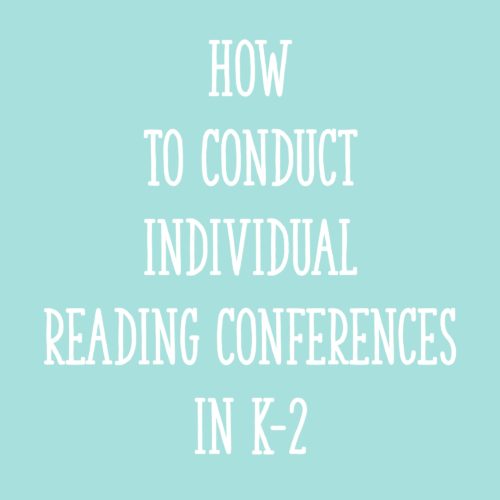


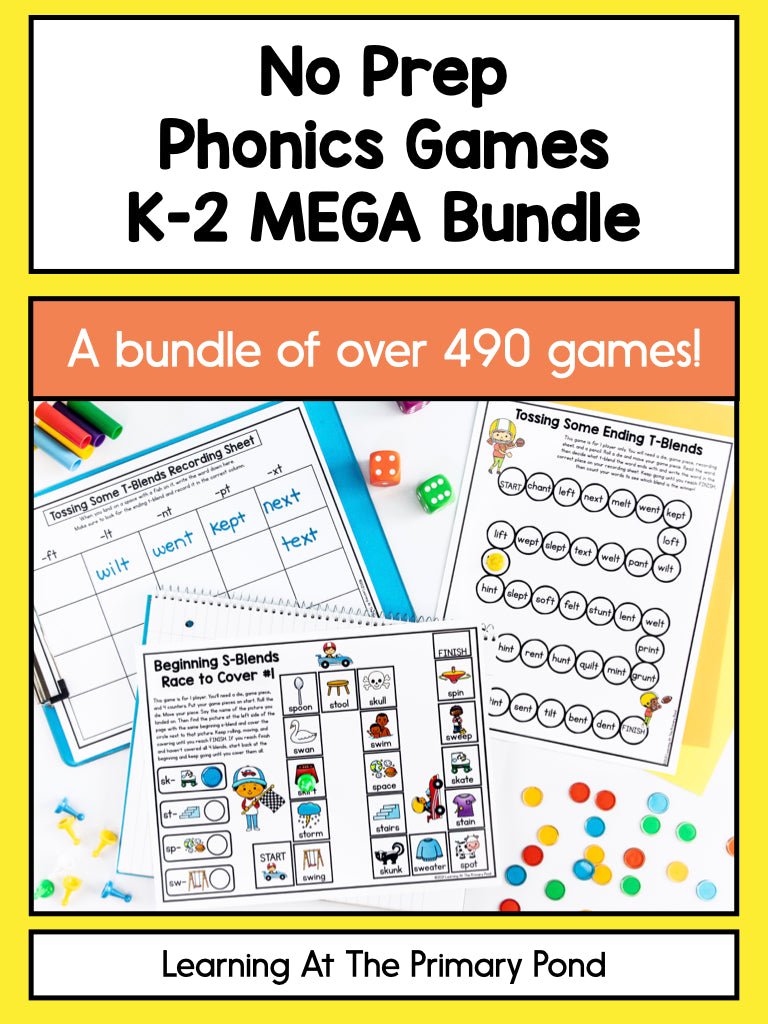
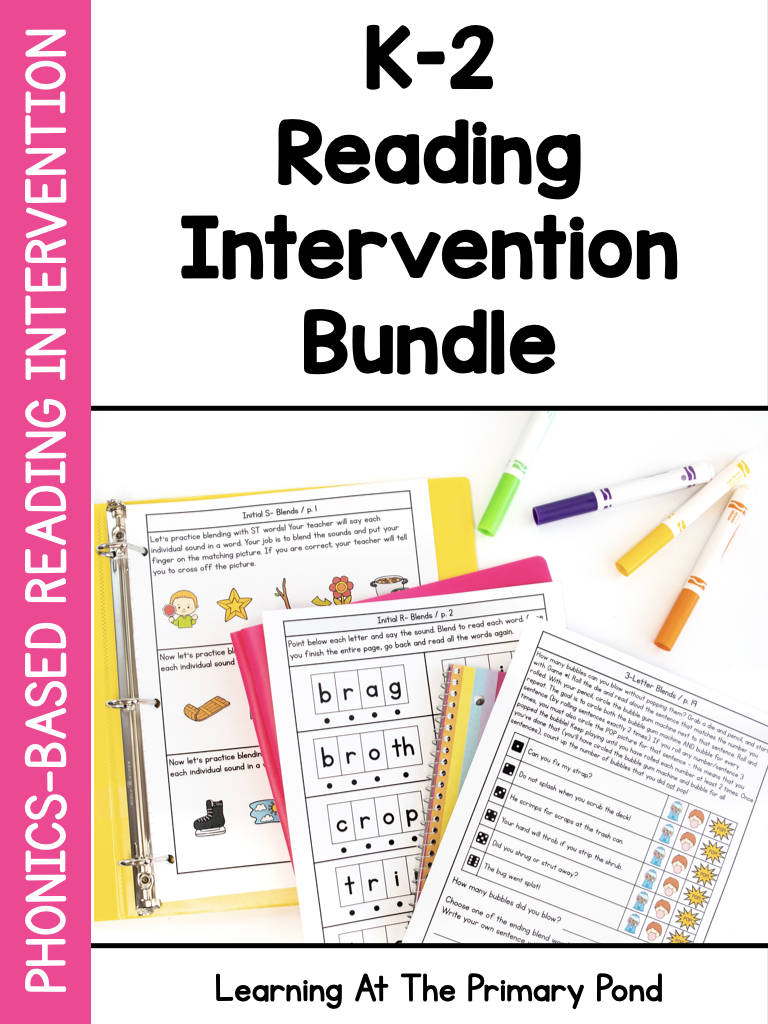
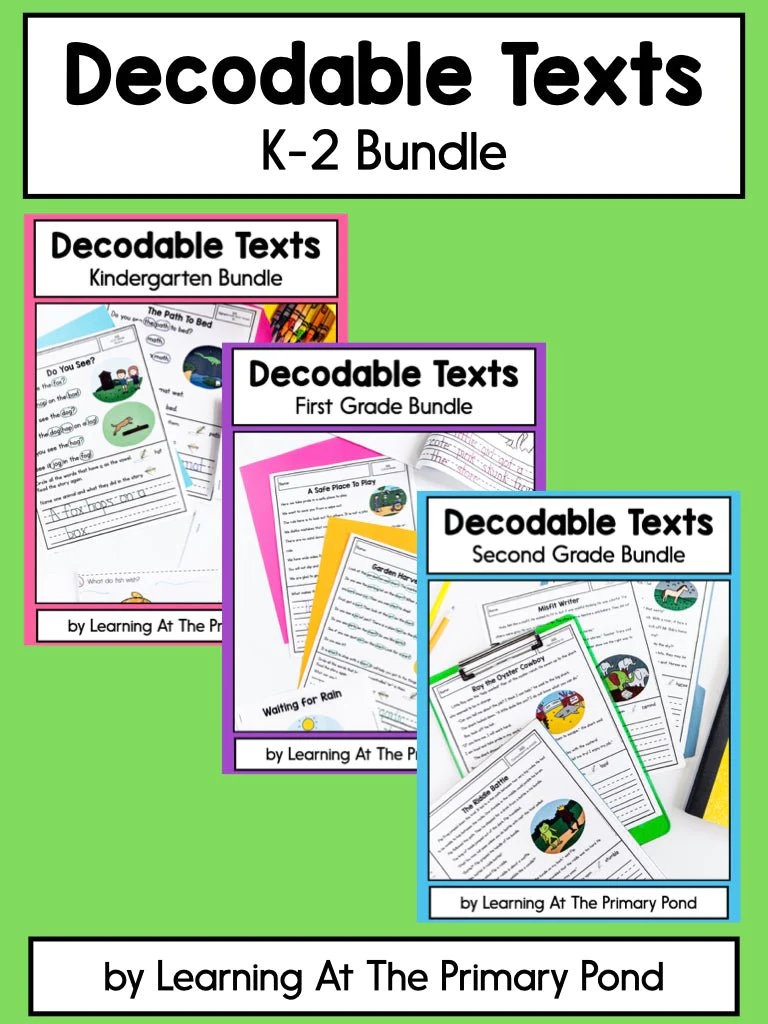
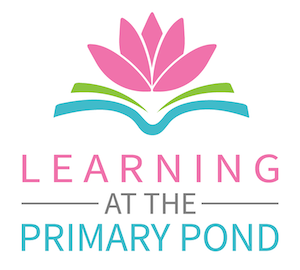
how do i make an assignment
Hi! Thank you for the question. ReadWorks is such an awesome site. It kind of depends on how you are using it, but you can find out more about how you are using it at https://about.readworks.org/teacher-guide.html